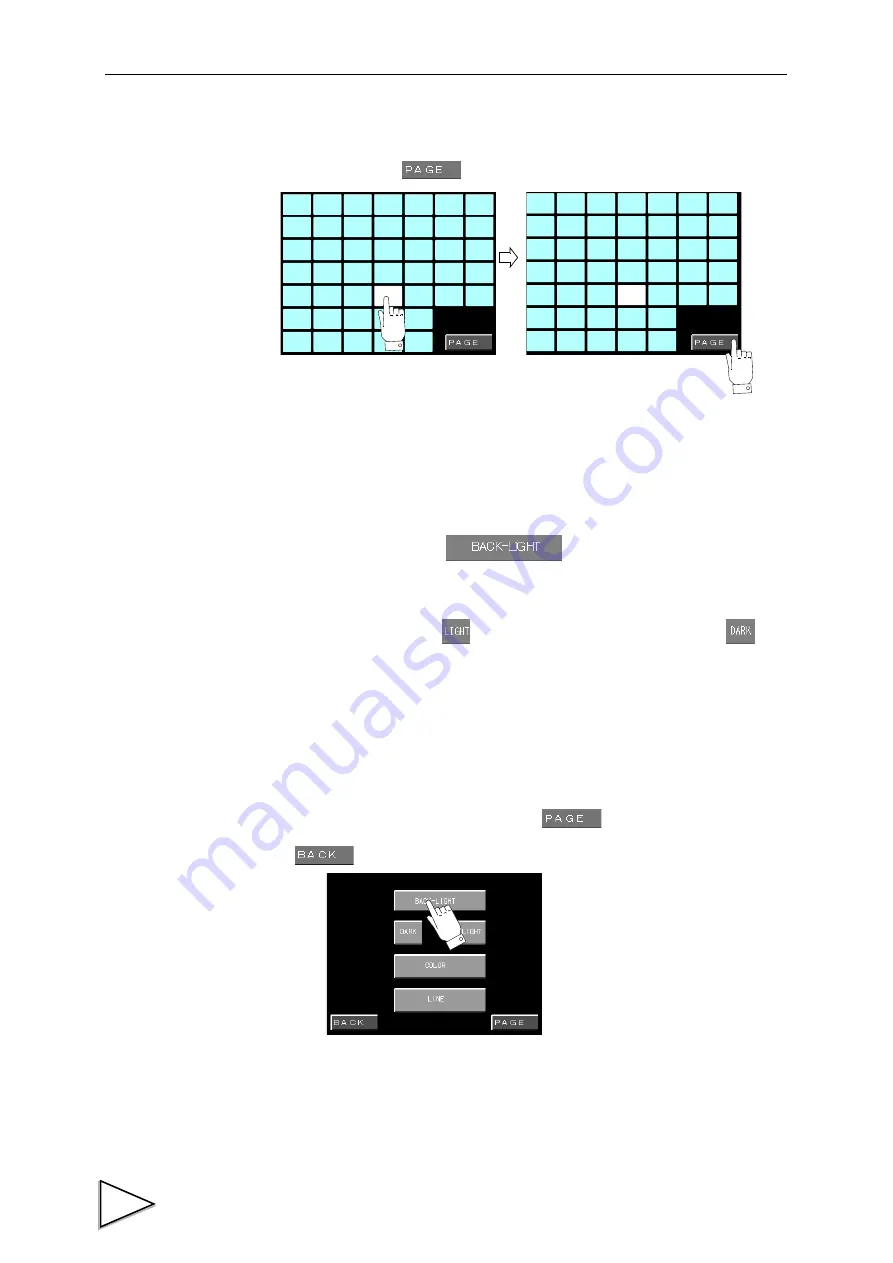
17.System-related Settings and Operations
129
1
.
Touch panel test
Press a blue square, and its color changes to red. Check to see if the pressed location
reacts correctly. Press
to go to the next screen.
2. Display test
Press each button to start testing of the Backlight, Contrast, Color, and Line.
Backlight:
Press
, and the backlight goes out (Turns
Off). After that, the backlight lights (turns on) when any place
on the screen is touched.
Contrast:
Press
, and the display becomes brighter. Press
, and
the display becomes darker.
Color:
The screen color changes in the order of white
→
black
→
red
→
green
→
blue.
Line:
Horizontal stripes and then vertical stripes are displayed.
Upon completion of testing of each item, press
to go to the next screen.
(Press
to return to the previous screen.)
BACKLIGHT
CONTRAST
COLOR
LINE
Содержание f395
Страница 1: ...Operation Manual F395 DYNAMIC FORCE PROCESSOR 10 Apr 2012 Rev 1 12...
Страница 167: ...21 Outer Dimensions 153 21 Outer Dimensions Unit mm 3 3 5 5 Rear Front Side Panel cut dimensions...
Страница 180: ...Unipulse Corporation 9 11 Nihonbashi Hisamatsucho Chuo ku Tokyo 103 0005 Tel 81 3 3639 6120 Fax 81 3 3639 6130...






























