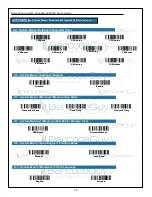72
BarcodeGuy.com® - UnionNet SP2100 User’s Guide
System Menu Option
Sub Menu
Option
SP2100 Default
Value
Information
S/N,M/D,H/W,F/W,BOOTLOAD,MEMORY
None
N/A
Settings
Power Auto Off
1min – 10min
5 mins
LCD Auto Off
1sec – 60sec
10 mins
Backlight
10%-100%
60%
RealTime Clock
yyyy/mm/dd
hh:mm
Current (EST)
Pre/Suffix Set
Setup Pre/Suffix
Prefix: NULL
Suffix CR (OD)
Language
English/Korean
Eaglish
Buzzer
Variable Volume: 3 | 2 | 1 | OFF
3
Vibrator
Enable / Disable
Enable
Default Config.
Yes/No
NO
Bluetooth
Information
BT Config Info
N/A
BT Profiles
MUX / HID / SPP
MUX
Mfi for iOS
HID Batch
Enable
N/A
Mfi Mode
Enable / Disable
Enable
Auto Reconnect
Enable / Disable
Enable
Disconnect
Enable
N/A
HID DateAdd
Enable / Disable
Disable
Trans Language
Eng-Fr-Dan-Swe
English
HID Select
Normal / Special
Normal
HID Char Delay
msecs:10,20
50,100,200,500
None (no delay)
HID String Int
msecs: 10,20
50,100,200,500 Seconds:1, 2, 5
200 msecs
Scan Engine
Information
None
N/A
Engine Setup
SE340, EM1500, EM3000V2
N/A
Continue Mode
Auto / Manual
Manual
Duplicate Data
Enable / Disable
Enable
Memory
Data Save
SR / SN / PR
SR
Memory Info
Shows Memory Used
N/A
Delete Memory
Yes / No
N/A
Battery
Power View
Percent Remaining
N/A
Service
Who to Call
BarcodeGuy.com
(800) 880-7495
APPENDIX J
- SP2100 System Menu / Firmware Factory Default Settings
Содержание SP2100
Страница 64: ...64 BarcodeGuy com UnionNet SP2100 User s Guide APPENDIX E Android UniLinker and SP2100 in SPP Mode ...
Страница 69: ...69 BarcodeGuy com UnionNet SP2100 User s Guide APPENDIX G SP21001D Scan Engine Symbology Default ...
Страница 71: ...71 BarcodeGuy com UnionNet SP2100 User s Guide APPENDIX I SP21001D Scan Distance Chart ...