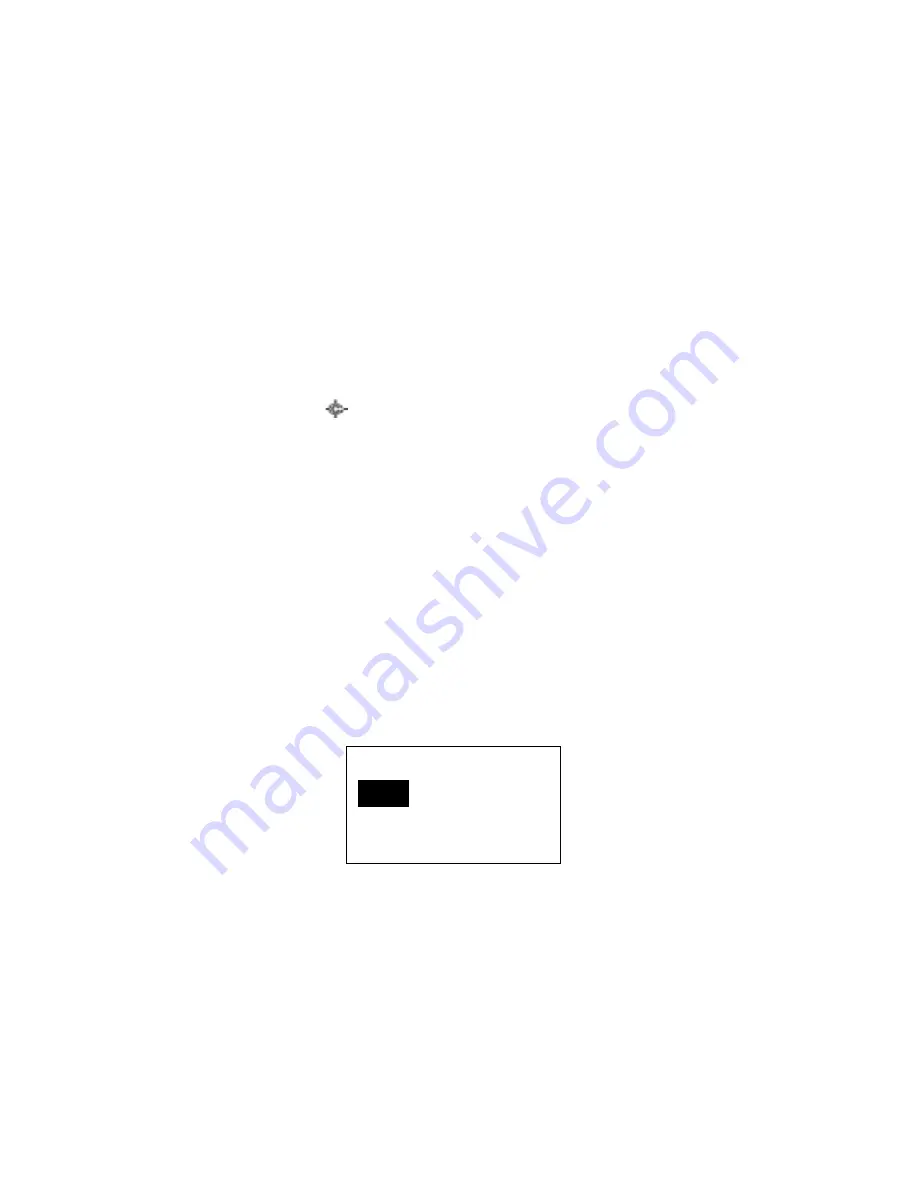
Friday, November 07, 2008
28
Menu Mode
General Operations
Key Operation
To enter the Menu Mode: Press [Menu]
To select a Menu item: Turn [Scroll Control]
To select a Menu item or input data: Press [E / yes / gps] or tap the [Scroll Control]
To Return to the previous: Press [Menu]
To exit from Menu Mode:
Î
Press [Scan / srch] to go to Scan Mode
Î
Press [Hold /
] to go to Scan Hold Mode
Î
Press [Menu] at Top Menu to return to previous mode
Î
Press [L/O] to exit Menu and return to previous mode
Notes:
x
Tapping the [Scroll Control] can be used instead of [E / yes / gps] in Menu Mode or at various
prompts.
x
NEXT item is a lower item in this document. Therefore, the next item of the lowest Item is highest
item.
x
Menu items are described as the bold letter in this specification.
Display Format in Menu Mode
The Menu Item screen is four-line mode.
The first line displays the Menu Item Name and the selection items are displayed below.
For example, the Menu display of a channel modulation setting is as follows.
Select an item by turning [Scroll Control] until the item is highlighted, then pressing [E / yes / gps].
Set Modulati on
Auto
AM
NFM






























