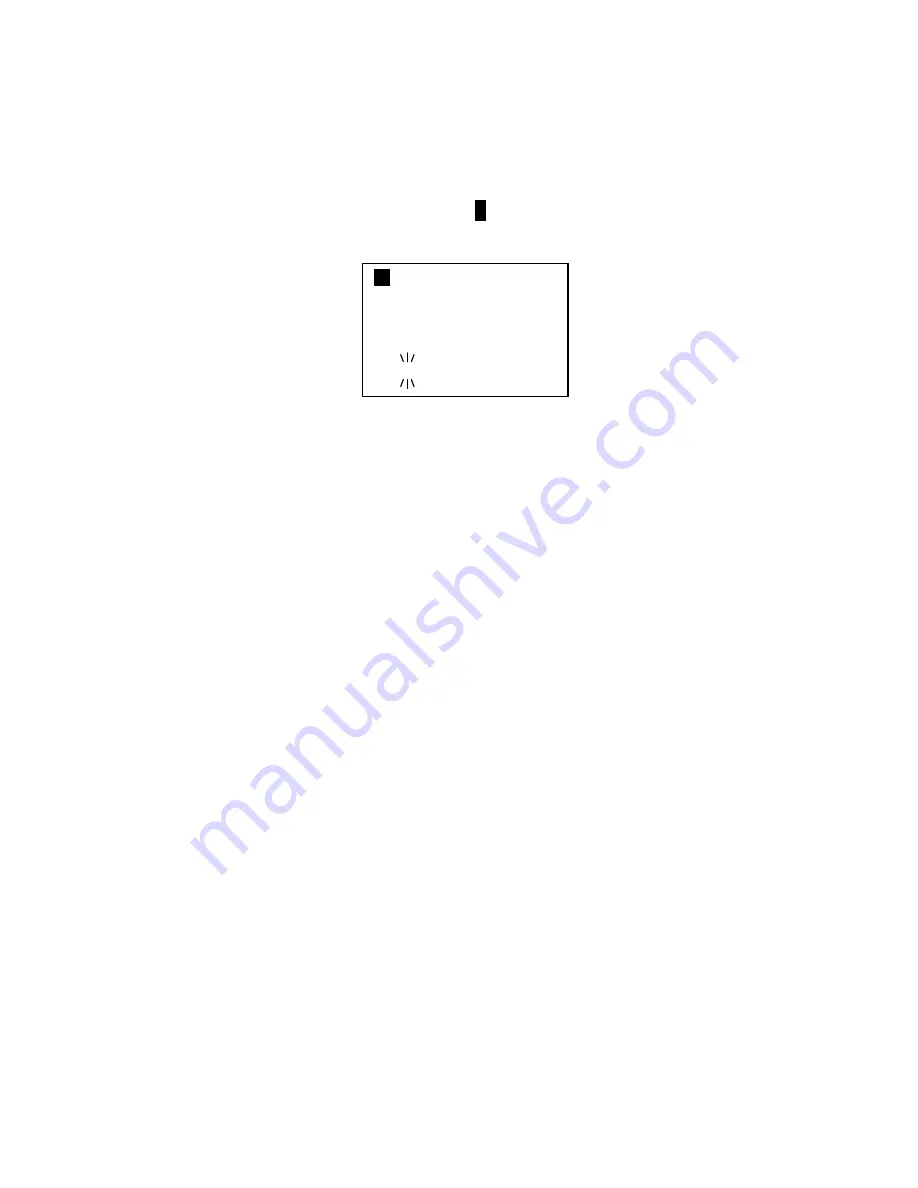
Friday, November 07, 2008
126
Temporary System Hold
*For trunked systems,
͞ƐLJƐƚĞŵ͟ƐŚŽƵůĚ ďĞƌĞĂĚĂƐ ͞ƐŝƚĞ͟ ŝŶƚŚŝƐƐĞĐƚŝŽŶ
.
**In Temporary System Hold state, Priority Scan and Close Call function are not performed.
The scanner scans only one system while displaying
F
icon by pressing [FUNC] Key. This state is called
"Temporary System Hold".
In this state, press [L/O] once to temporarily lock out a current system with
͞
Temporary L/O
͟
message.
Press [L/O] twice within one second to permanently lock out the current system with
͞
Locked out
͟
message.
Long press this key to display the prompt
͞
Unlock All Systems?
͟
for unlocking all systems, sites, search
ranges and Close Call Hits system and enable all Quick Keys for all system/site.
Press [E / yes / gps] to unlock all data. Then scanner displays
͞
All Systems
͟
and
͞
Unlocked
͟
.
Press [. / no / pri] to return to the previous mode without unlocking.
In a trunked system, press [Scan / srch] key in Function Mode to change ID Search and ID Scan for the
system.
When you select a system while the scanner is Temporary System Hold without a timeout, the scanner
scans only the selected system.
If the selected system is locked out, it is automatically unlocks and scans the system. Other lockout states*
are not unlocked.
When it cannot scan the selected system, the scanner displays the system name on the first line and
͞
Nothing to Scan
͟ŽŶ
the second line.
The scanner displays this message until you press any key. Then the scanner exits Temporary System Hold
Mode and starts scanning.
*
͟KƚŚĞƌ ůŽĐŬŽƵƚƐƚĂƚĞƐ͟
means the following. The scanner displays
͞
Nothing to Scan
͟
.
x
Quick Key for the selected system is disabled.
x
All channel groups for the selected system are locked out.
x
Quick key for all channel groups are disabled off.
x
All channels for the selected system are locked out.
F
System 1 C
Scan
ј
S0: 1 2 3 4 5 6 7 8 9 0
GRP 1 2 3 - - - 7 - - -
















































