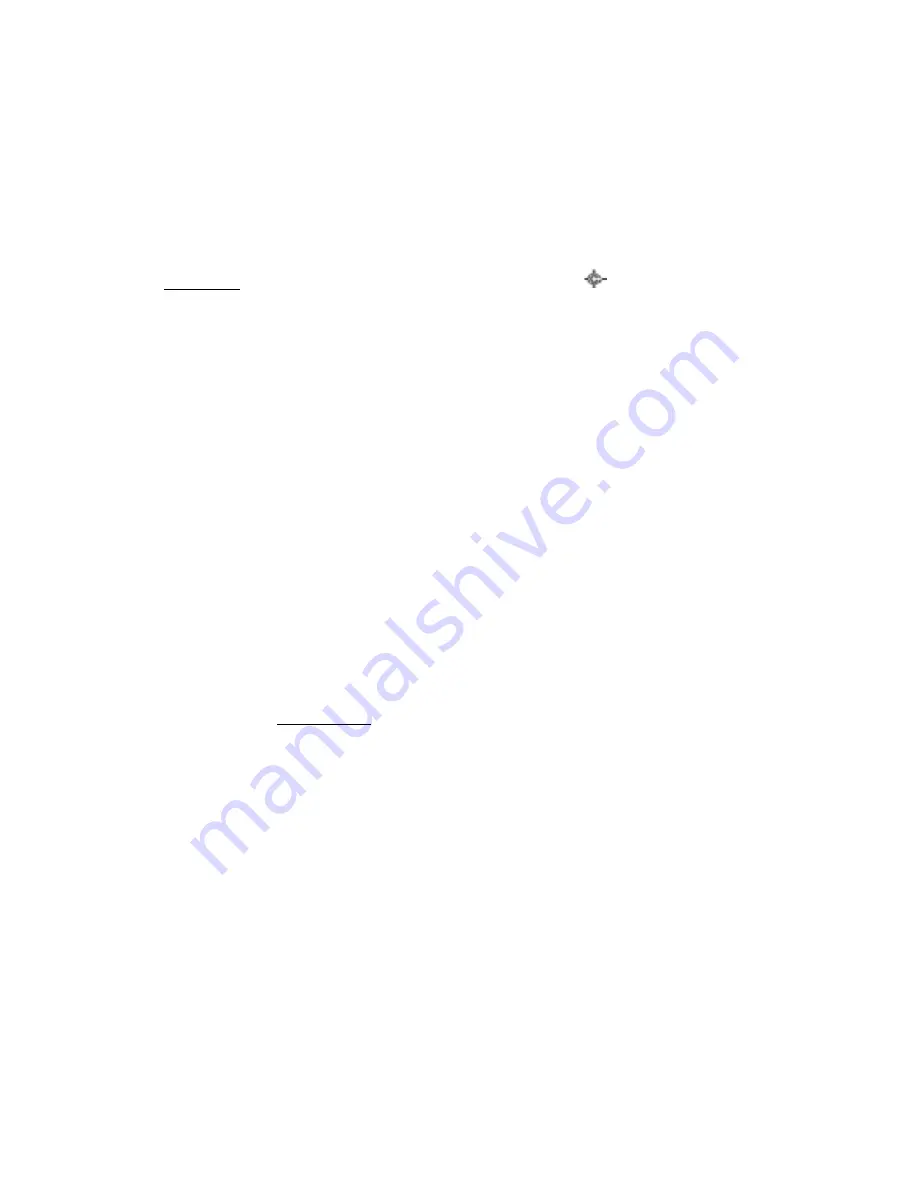
Friday, November 07, 2008
171
[E / yes / gps] key
Press this key to quickly store the current frequency.
[MENU] key
Press this key to go to the Menu Mode
at
Top Menu.
Function Mode
[SCAN / srch] key
Press to display the Quick Search prompt. Press [E / yes / gps] to start Quick Search, press [. / no / pri] to
go to
Search for..
.
, press [L/O] to cancel the prompt or press [Hold /
] to go to Quick Search Hold.
[1 - 3 / sr 1 - 3] key
Press this key to start searching the search range set at Set Search Key.
[4 / LEFT / ifx] Key
Press this key to exchange IF(intermediate frequency) for the current frequency.
[7 / att] key
Press this key to toggle the attenuator state for the search range.
Long press this key to toggle global attenuator.
[0 / WX] key
Press this key to switch between WX Scan or WX Alert Scan. If you press this key in WX Scan Mode, you
can select how the WX Scan works and the scanner starts WX Alert Scan. The scanner immediately starts
WX Scan when this key is pressed in any WX Alert Scan Mode.
[E / yes / gps] key
Press this key to change to the GPS Mode.
[MENU] key
Press this key to go to
WX Operation
.















































