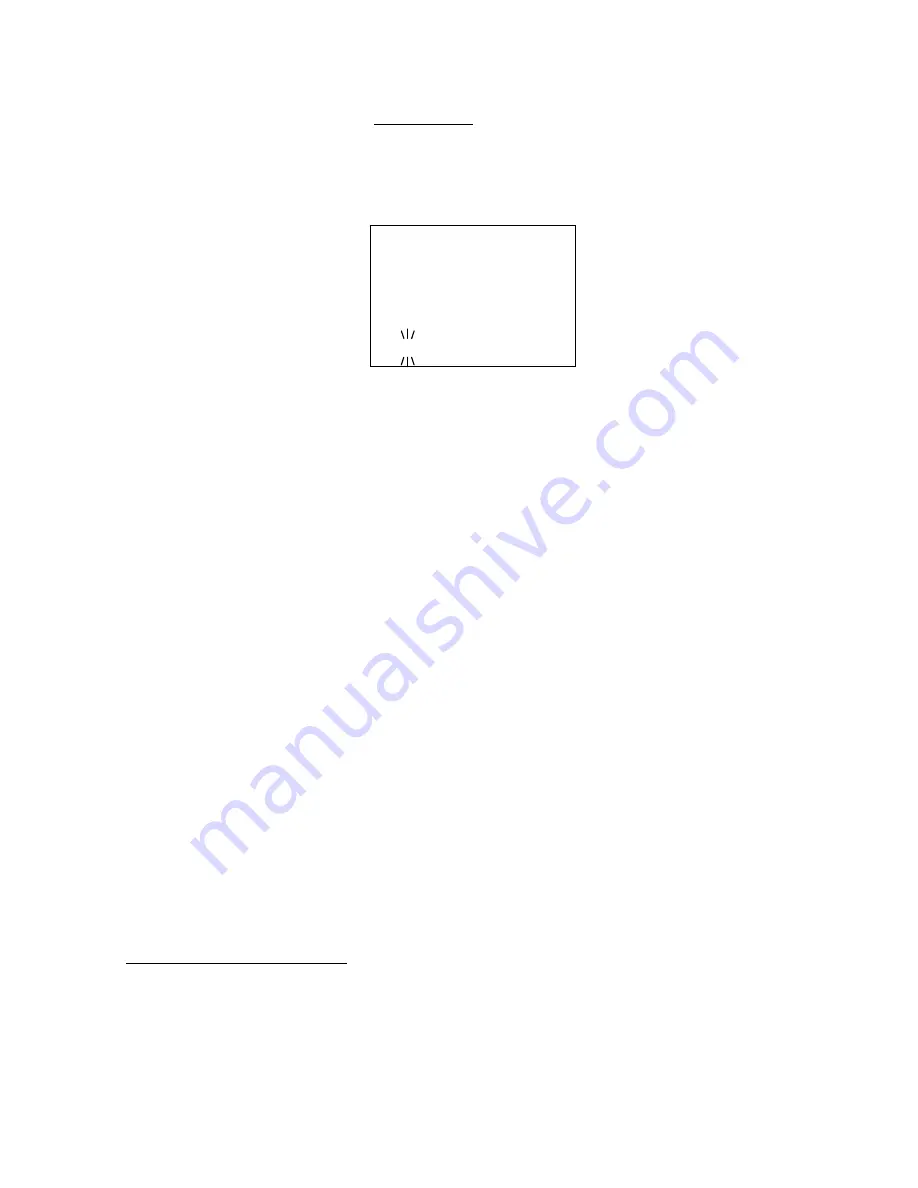
Friday, November 07, 2008
147
Custom Search
Custom search can start by selecting
Custom Search
.
When performing a custom search, you can turn on or off custom ranges by pressing the [0 - 9] keys. You
cannot turn off the last Custom Range. If you try, the scanner sounds an Error Tone. The scanner only
searches turned on custom ranges. The current search range number blinks.
The scanner starts searching from the lowest frequency of the first turned on range and proceeds in
ascending order. Or, it starts from the highest frequency of the last turned on range and searches in
descending order. While searching, turn [Scroll Control] to change the search direction.
If the scanner finds a transmission, it stops on the frequency and the second line displays the frequency.
While monitoring the transmission, press [SCAN / srch] in Function Mode or turn [Scroll Control] to resume
searching.
Press [L/O] once to temporarily lock out the frequency. The scanner displays
͞
Temporary L/O".
Press [L/O] twice in a second to lock out the frequency permanently. The scanner displays
͞
Locked Out
͟
,
then resumes searching from the next frequency.
If you turn off the current search range number, the scanner searches from the next range.
The scanner stays on a frequency until the delay time expires after a transmission ends.
When you start a Custom Search by selecting "Custom Search" from the Menu, the frequency is initialized
and the scanner starts searching. When searching in ascending order, the scanner searches from the
lowest frequency of the lowest-numbered turned on Range. When searching in descending order, the
scanner searches from highest frequency of the highest-numbered turned on Range.
When the scanner returns to Custom Search by canceling Menu Mode, it resumes searching from the
previous frequency in the previous direction. However, if the limit settings of one of Custom Ranges are
changed and the previous frequency becomes out of limit, it searches from the lowest frequency of the
previous Range for ascending order or from highest frequency of the previous Range for descending order.
Custom Search Temporary Hold :
The scanner searches only the selected range while in Function Mode. When the scanner returns to
Normal Mode, it resumes searching all enabled ranges.
Custom 1
25. 0000MHz
ј
AM
1 2 3 4 5 6 7 8 9 0






























