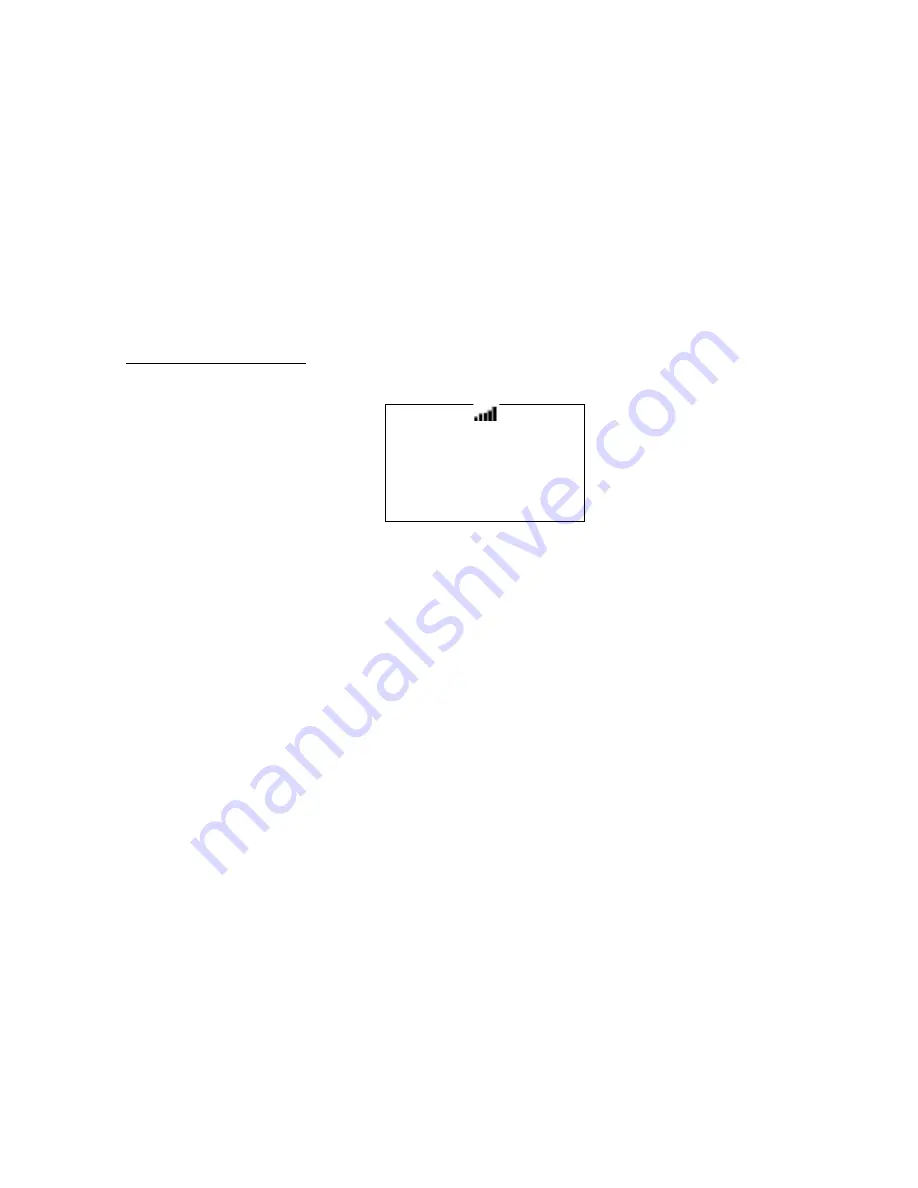
Friday, November 07, 2008
135
*In Motorola System, System ID is displayed as "SID:xxxxh-yyzz".
͞
xxxxh
͟
means System ID.
͞LJLJ͟
means Sub System ID. This is always is 00 for Motorola analog systems.
͞
zz
͟
means SITE ID.
*WACN ID is displayed as
͞tE͗
xxxxx
͟
.
For a system other than an EDACS SCAT System, the scanner monitors the received signal on the C-Ch or V-
Ch.
*For EDACS SCAT Systems, the scanner only monitors Voice Data. It always the displays system name on
the first line and the trunk frequency on the second line.
Hold on Search Frequency:
The scanner displays the Search Range Name on the first line and the held frequency on the second line.
HOLD
Publi c Safety
30. 8600MHz
NFM
S0: - - - - - - - - - -
GRP - - - - - - - - - -
Press [E / yes / gps] to go to Quick Save Mode.
Hold on Conventional System
Turn [Scroll Control] clockwise to select the next channel.
Turn [Scroll Control] counterclockwise to select the previous channel.
If you turn [Scroll Control] clockwise when the scanner is on the last channel in the system, the scanner
goes to the next system. If you turn [Scroll Control] counterclockwise when the scanner is on the first
channel in the system, it goes to the previous system.
Hold on Trunked System
Turn [Scroll Control] to select the site frequency and channel (TGID).
Turn [Scroll Control] clockwise to select the next system frequency or channel and turn [Scroll Control]
counterclockwise to select previous one.
If you turn [Scroll Control] clockwise when the scanner is on the last site frequency, it goes to the first
channel in the System. If you turn [Scroll Control] clockwise when the scanner is on the last channel, it
goes to the next system or site.
Turning [Scroll Control] counterclockwise on the first channel goes to the last site frequency. And turning
[Scroll Control] counterclockwise on the first site frequency goes to the previous system or site.
When the scanner holds on a site frequency, the scanner displays the received TGID. It does not go to any
voice channel. And you cannot lock out the displayed TGID.
















































