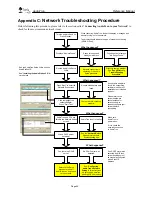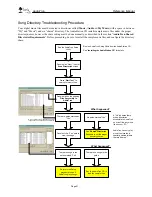AudioTron
Reference Manual
Page 53
Bypassing AudioTron’s Shared Directory Restriction
The Options menu selection “Search Whole Share” provides a way to defeat the “shared
directories” restriction so that
any
directory set as a share will be searched for music and playlist
files.
Note that if the shared directories contain a large number of files, this option could significantly
increase the search time. For this reason, it is suggested that it only be used in cases where
AudioTron cannot find music files even though they are assumed to be in the correct directories.
For best performance, once the files are found, they should be moved to the restricted directories
and the option should be turned off to enable the shared directory restriction.
To bypass the Shared Directory Restriction…
1.
Press the Options button and turn the knob to select “Search Whole Share”.
2.
Turn and press the knob to select “Yes”.
3.
Press the Options button to exit.