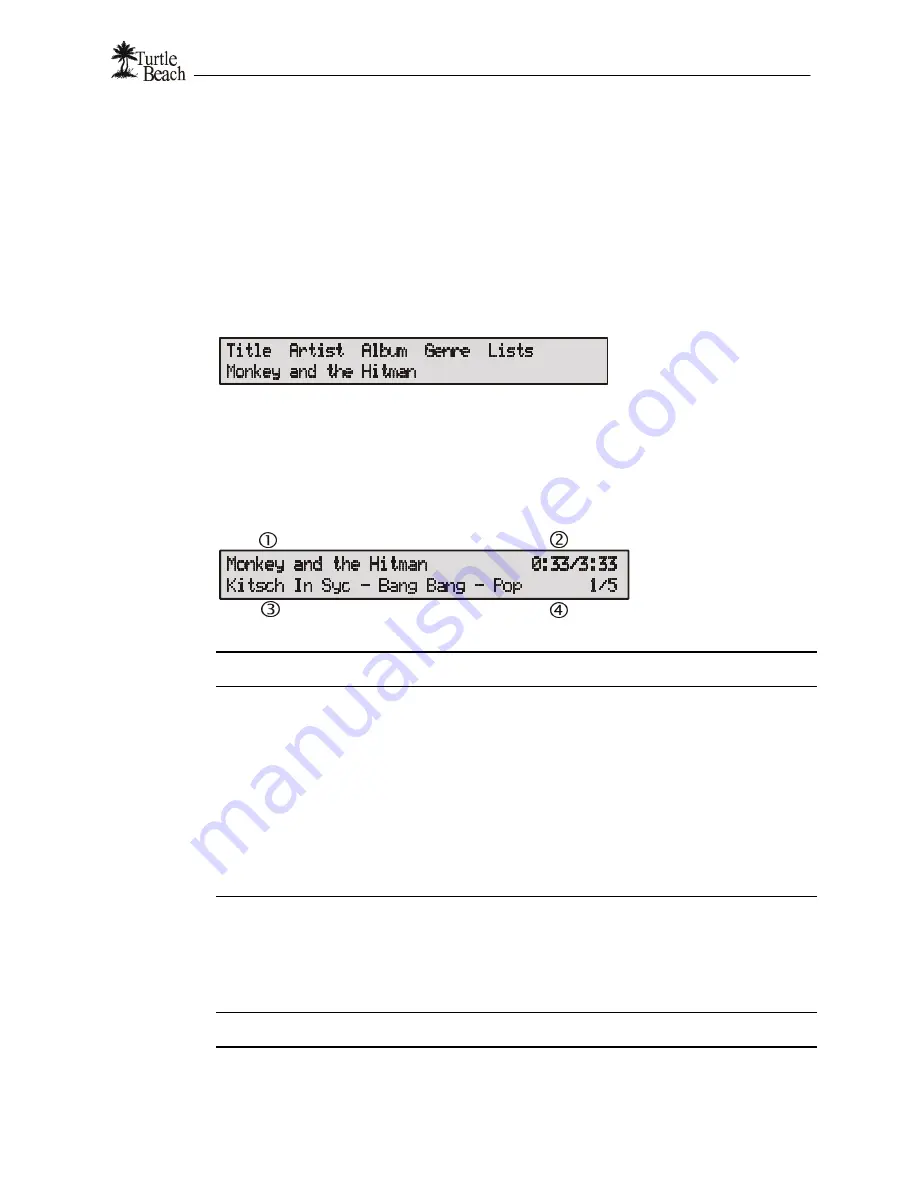
AudioTron
Reference Manual
Page 23
Playing Your Music Library with AudioTron
Song Selection Display
When powered on from the rear panel power switch and Standby button, AudioTron searches for
PC hosts on the network and catalogs all of the music files it can find. After it completes this start-
up routine, the “Selection” menu is displayed, which lets you sort songs by Title (individual song
titles), Artist (creator of the song), Album (the name of the CD the song came from), Genre (type of
music), and Lists (User-defined Playlists). The entries for these categories correspond to the “tags”
created with a PC jukebox program such as AudioStation, Music Match, Media Player 7, etc. as
described in the section called “
Managing Your Music Library with AudioStation
”.
Figure 15
Pressing the knob selects the item in the top Row. Turning the knob scrolls the item in the second row.
In this example, the word “Title” would be flashing to indicate that the second line is a song from
the list of song titles, and turning the knob would scroll though all of the song titles in the library.
Song Playback Display
Pressing the PLAY button starts song playback and displays the following information:
•
Song Title
The song title appears in this field. If there is no Title embedded in the music file's
tags, the song's file name will be displayed.
‚
Play time/status
Displays how long the song has been playing from the beginning. If the Song's file
contained information on its total length, this field will display both the current time
and the total time of the Song. If the Song is not playing, this field displays the
current status of the Song:
PAUSED
– Indicates that Pause button has been pushed and the song is paused
at the current time. Press Pause or Play to resume playback.
STOPPED
– Indicates that the Stop button has been pushed. Press Play to
resume playback. Note that there will be a slight delay from the time STOP is
pressed until the song stops playing, as AudioTron closes the file on the PC Host.
BUFFERING xx%
- Indicates that the unit is downloading Song data from the
network into its internal data buffer.
MUTED
- If the MUTE button is pressed, the word MUTE will flash to indicate
playback is Muted.
ƒ
Tags
"Tags" are data embedded in the audio files that provide information about the
Song (e.g. song title, artist, album name, genre.) If no tags have been entered for
the song, the file name for the song will be displayed.
AudioTron supports MP3 ID3 version 1.0, 1.1 and 2.3 tag formats, WMA tags and
WAV tags created with the AudioStation 4.1 (or higher) included with AudioTron.
If the song Tags contain more information than can be displayed at one time, the
display will scroll in the manner of a "marquee".
„
Queue Status
The current song number and total number of songs in the queue (i.e. the first song
in an album that contains 14 songs will display as "1/14")






























