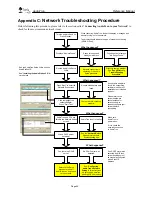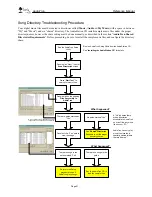www.Turtle-Beach.com
Page 52
AudioTron Shared Directories Requirements
When AudioTron is booted, it first searches the network for Host PCs. It then searches for music
files (MP3, WMA and WAV) and playlists (M3U and PLS) in directories named
\My Music
,
\Music, \Audio
and
\My Documents \My Music
that reside under a shared directory.
Ü
AudioTron does not search the root shared directory for music and playlist files. Only the properly
named sub-directories under the root are searched.
This restriction is imposed in order to
accelerate the search for music files on large hard drives and multiple PCs.
For example, consider the case where drive C: is shared. If AudioTron were to look in the root
share (in this case C) as well as in every directory below the root share, it would search the entire
hard disk for music files. A large hard disk full of data, including typical installations of Windows,
Microsoft Office and other programs, would take a very long time to search from one end to other.
For this reason, AudioTron ignores the root and instead looks for subdirectories with specific
names under the root so that the search time is significantly reduced.
Once it completes the search, AudioTron keeps a local database of the file names in its internal
memory. That way, it does not have to search the drives each time a song list is requested. If more
songs are added later on, the “Search for New Music” menu in the Options display can be used to
add only the new file names to AudioTron’s local directory, which saves the time of logging all of
the music files it already knows about. If songs are deleted from the network drives, AudioTron
must be re-booted in order to delete the files from its local database.
In the following examples, AudioTron would find music stored in the shaded directories:
Example 1:
AudioTron will not find music in \C because it is not under a shared
directory. AudioTron will not find music in \AudioTron because it is the
root share. AudioTron will not find music in \My Documents because it
does not follow the naming convention.
AudioTron will find music in \AudioTron\My Music, \AudioTron\Audio,
\AudioTron\Music and \AudioTron \My Documents\My Music because
they follow the naming convention and reside under the shared
directory \AudioTron.
Example 2:
AudioTron will not find music in \C because it is not under a shared
directory. AudioTron will not find music in \AudioTron because it is the
root share. AudioTron will not find music in \My Music because it is not
under a shared directory (even though it follows the naming
convention.)
AudioTron will find music in \AudioTron\My Music because it resides
under a shared directory and follows the naming convention.
AudioTron will find music in \AudioTron\My Music \MP3Music,
\AudioTron\My Music\WMAMusic and \AudioTron \My Music
\WAVMusic because they reside under \My Music.
Example 3:
AudioTron will not find music in \C because it is the root share.
AudioTron will not find music in \My Programs or \My Documents
because they do not follow the naming convention.
AudioTron will find music in \My Music, \Audio and \My Documents
\My Music because they follow the naming convention and reside
under a shared directory. AudioTron will find music in all directories
under \My Documents \My Music, even though they do not follow the
naming convention (because they reside under \My Music.)