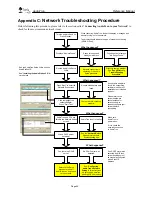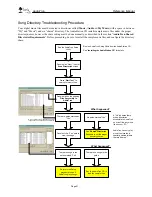www.Turtle-Beach.com
Page 38
Appendix A: Troubleshooting Tips
Why does the music sometimes “skip” when playing?
Under conditions of extremely heavy use, your network might be unable to provide an adequately
sustained quantity of digital audio data to the AudioTron while playing music. For instance, if
many users are transferring files on the network at the same time, or if the music server PC is being
used for a high-overhead task such as playing a PC game, the music server PC might put off the
task of sending music over the network. If this happens for a period of time that causes the
AudioTron’s internal music buffer to become empty, it is possible for the music to skip due to data
loss. To reduce the possibility of this, try the following:
ü
Minimize usage of the music server PC while AudioTron is accessing music files stored there.
ü
Use a dedicated PC for music storage so it will not be used for other tasks while playing music.
See the section called “
AudioTron Music System Configurations
” for details.
ü
Try a larger buffer threshold to allow more buffer to be filled before the music starts playing.
See the Options Menu section called “
Set Prebuffer Threshold
”.
ü
If you’re using WAV files…
Try using MP3 or WMA instead. WAV files use uncompressed
data and therefore require as much as 10 times more data to travel over the network than do
MP3 and WMA files. Also, WAV files should be used only with Ethernet networks.
ü
If you’re running an HPNA network…
Be sure you do not have a line filter on the PC’s
HPNA interface or the AudioTron’s HPNA connector. Also, if the PC has a modem, try
connecting the HPNA interface and modem to the phone line with a splitter, rather than in
series with each other. See the section “
Installing AudioTron on an HPNA Network
”.
ü
If only certain songs skip, try playing them on your PC with AudioStation to see if the song is
damaged. If it skips on the PC, it will also skip on AudioTron.
Why won’t AudioTron play certain songs? Why do some songs display the
message “CLOSED”?
ü
AudioTron will not play songs that are saved in “secure” format, which is an optional setting
used by PC jukebox programs that can record in WMA format. Check to see if the song is set
to “secure” and if so, use the jukebox program to re-record the song from the CD.
ü
Some MP3 and WMA files have odd sample rates that may not be compatible with AudioTron.
If the song was obtained from the Internet, it is possible that it was created in one of these non-
standard rates and is not recognized by AudioTron. This is usually not a problem with songs
created on the PC with a jukebox program, such as AudioStation, from a CD.
ü
Some MP3 files have large amounts of tag data embedded in the “header file”. This data can
include photos, artist information, and other information relating to the composition.
AudioTron might reject music files that have excessive data in the headers.
Why don’t some songs play on the S/PDIF digital output, but do play on the
analog outputs?
ü
Audio will only play through the optical S/PDIF output if the digital audio file was stored
using one of the standard S/PDIF sample rates of 32 kHz or 44.1 kHz. AudioTron does not
support playback of uncompressed WAV files recorded with a sampling rate of 48 kHz. See
the Appendix called “
Product Specifications
” for details on supported sample rates.
ü
When converting your CD collection to the PC hard drive we recommend that you leave your
CD tracks at the 44.1 kHz sampling rate used on the CD itself. Re-sampling to a different