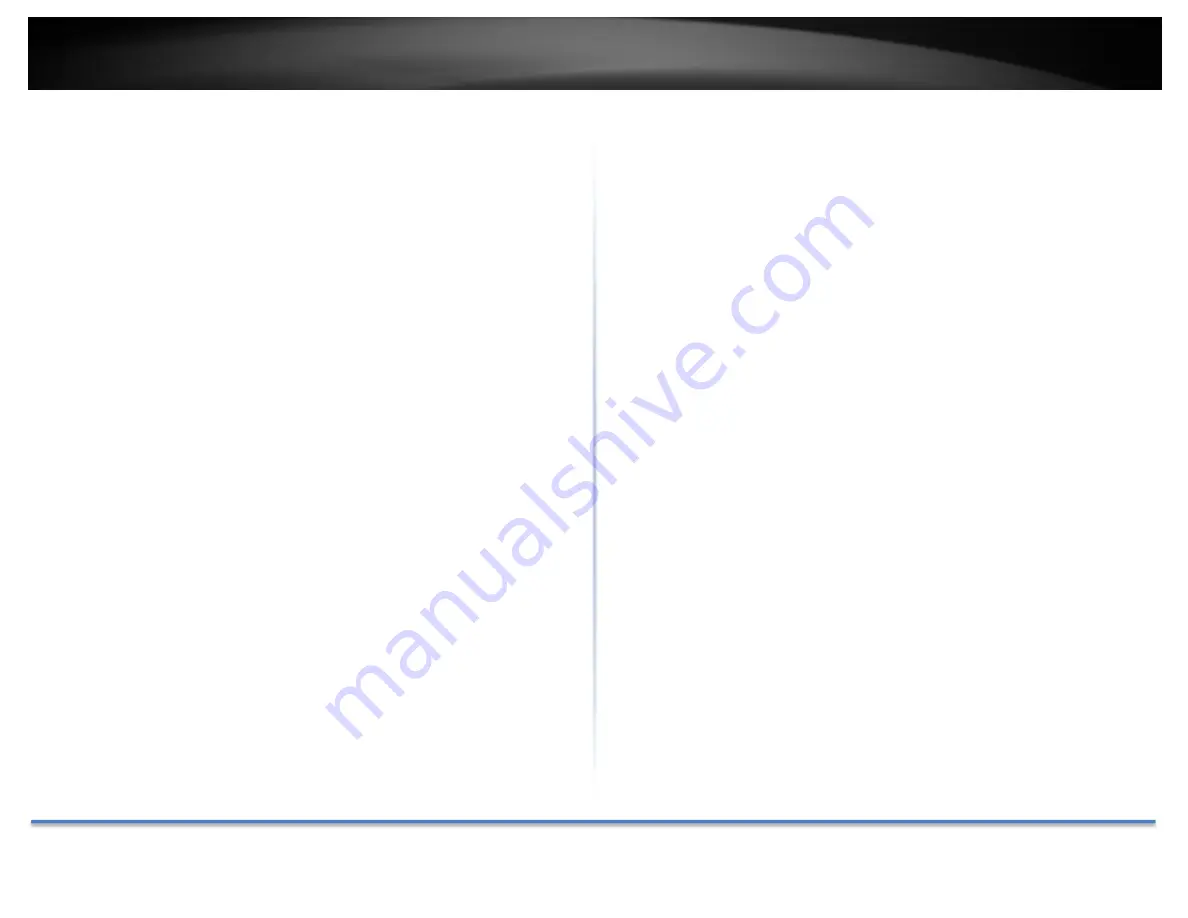
TRENDnet User’s Guide
TV‐IP328PI
© Copyright TRENDnet. All Rights Reserved.
25
Video Type
:
Select the stream type to video stream, or video & audio composite
stream. The audio signal will be recorded only when the
Video Type
is
Video & Audio
.
Resolution:
Select the resolution of the video output.
Bitrate Type:
Select the bitrate type to constant or variable.
Video Quality:
When bitrate type is selected as Variable, 6 levels of video quality are
selectable.
Frame Rate:
Set the frame rate. The frame rate is to describe the frequency at which
the video stream is updated and it is measured by frames per second (fps).
A higher frame rate is advantageous when there is movement in the video
stream, as it maintains image quality throughout.
Max. Bitrate:
Set the max. bitrate from 32 to 16384 Kbps. The higher value corresponds
to the higher video quality, but the better bandwidth is required.
Note:
The maximum limit of the max. bitrate value varies according to
different camera platforms. For certain cameras, the maximum limit is
8192 Kbps or 12288 Kbps.
Video Encoding:
The camera supports multiple video encodings types, such as H.264,
H.265, MJPEG, and MPEG4. Supported encoding type for different stream
types may differ. H.265 is a new encoding technology. Compared with
H.264, it reduces the transmission bitrate under the same resolution,
frame rate and image quality.
Note:
Selectable video encoding types may vary according to different
camera modes.
H.264+ and H.265+:
•
H.264+:
If you set the main stream as the stream type, and H.264 as
the video encoding, you can see H.264+ available. H.264+ is an
improved compression coding technology based on H.264. By
enabling H.264+, users can estimate the HDD consumption by its
maximum average bitrate. Compared to H.264, H.264+ reduces
storage by up to 50% with the same maximum bitrate in most scenes.
•
H.265+:
If you set the main stream as the stream type, and H.265 as
the video encoding, you can see H.265+ available. H.265+ is an
improved compression coding technology based on H.265. By
enabling H.265+, users can estimate the HDD consumption by its
maximum average bitrate. Compared to H.265, H.265+ reduces
storage by up to 50% with the same maximum bitrate in most scenes.
You need to reboot the camera if you want to turn on or turn off the
H.264+/H.265+. If you switch from H.264+ to H.265+ directly, and vice
versa, a reboot is not required by the system.
















































