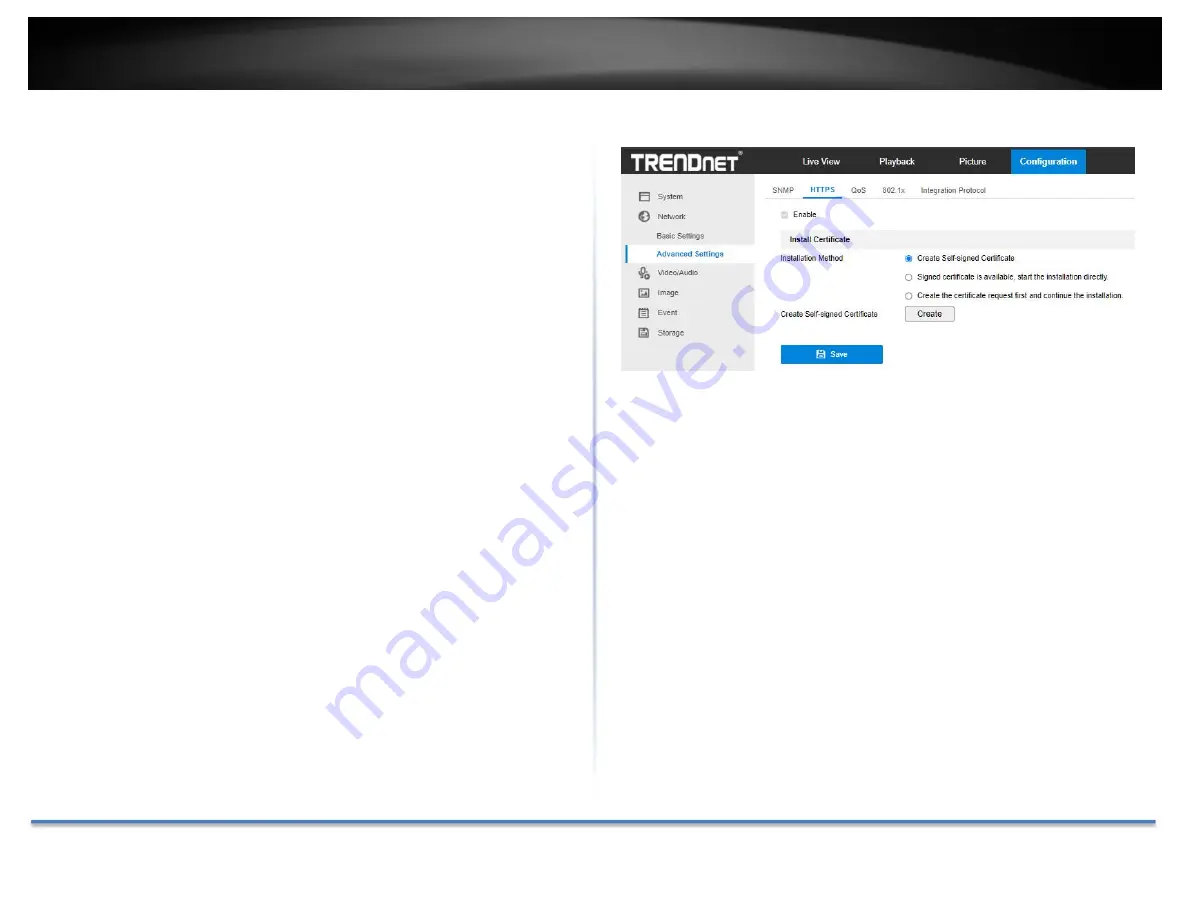
TRENDnet User’s Guide
TV‐IP328PI
© Copyright TRENDnet. All Rights Reserved.
21
You can set the SNMP function to get camera status, parameters and alarm
related information, and manage the camera remotely when it is connected
to the network.
Before you start:
Before setting the SNMP, please download the SNMP software and
manage to receive the camera information via SNMP port. By setting
the Trap Address, the camera can send the alarm event and
exception messages to the surveillance center.
Note:
The SNMP version you select should be the same as that of the
SNMP software. And you also need to use the different version
according to the security level you required. SNMP v1 provides no
security and SNMP v2 requires password for access. And SNMP v3
provides encryption and if you use the third version, HTTPS protocol
must be enabled.
Notes
:
•
A reboot is required for the settings to take effect.
•
To lower the risk of information leakage, you are suggested to enable
SNMP v3 instead of SNMP v1 or v2.
HTTPS
HTTPS provides authentication of the web site and its associated web server,
which protects against Man‐in‐the‐middle attacks.
Note:
For the camera that supports plug‐in free live view, when you use HTTPS
to visit the camera, you should enable
Websockets
for live view. Go to
Configuration > Network > Advanced Settings > Network Service
.
If HTTPS is enable d by default, the camera creates an unsigned
certificate automatically. When you visit the camera via HTTPS, the web
browser will send a notification about the certificate issue. Install a
signed‐certificate to the camera to cancel the notification.
1.
Check
Enable
to access the camera via HTTP or HTTPS protocol.
2.
Check
Enable HTTPS Browsing
to access the camera only via HTTPS
protocol.






























