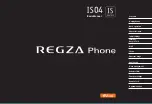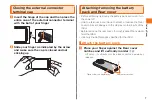7
Getting Ready
Closing the external connector
terminal cap
1
Insert the hinge of the cap and then press the
entire cap of the external connector terminal
with the ball of your finger
2
Slide your finger as indicated by the arrow
and make sure the cap is closed and not
sticking up
Hinge
Attaching/removing the battery
pack and Rear cover
• Before attaching/removing the battery pack and cover, turn
the power off.
• Hold the terminal in your hand to attach or remove the Rear
cover to prevent damage to the display or other parts of the
IS04.
• Before removing the rear cover, thoroughly wipe off any water
from the IS04.
• Use only the battery pack specified for the IS04.
Attach the battery pack
1
Place your finger against the Rear cover
catches and lift vertically in order ①,②
• Lift catch ① vertically until the clasp under the camera key
releases.
Rear cover catches
Clasp under the camera key
①
②