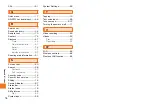66
Wireless LAN
Advanced wireless LAN function
settings
1
In the home screen, → "Settings"
→ "Wireless controls" → "Wi-Fi settings"
2
M
→ "Advanced"
3
Set the required items
MAC address
The MAC address of the IS04 appears.
User static IP
When this checkbox is selected, you
can set the IP address of the IS04.
• To enable a static IP address,
you must enter the "IP address",
"Gateway", "Netmask", and "DNS 1".