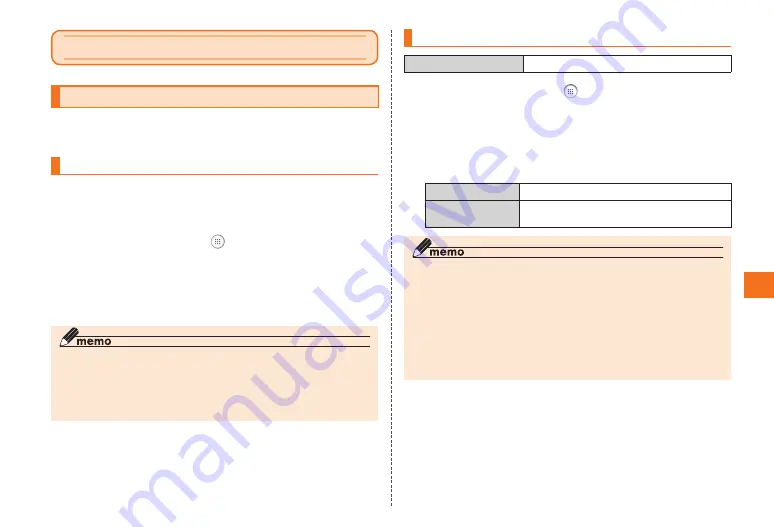
51
Overseas usage
Overseas usage
Settings related to overseas usage
To use your IS04 overseas, you need to switch to the network
of the provider in the country you are visiting.
Acquiring a PRL (preferred roaming list)
The PRL (preferred roaming list) is information about overseas
service providers with whom KDDI (au) has a contract for
international roaming.
1
In the home screen, → "Settings"
→ "Wireless controls" → "Roaming Settings"
2
"PRL Settings" → "Update PRL version"
Acquire PRL.
• Follow the on-screen instructions to download the PRL data.
◎ A separate packet charge and au.NET user charge is incurred when
downloading PRL data.
◎ Acquire the most recent PRL before traveling abroad.
◎ Note that you may not be able to communicate in some areas
overseas if you use an old PRL.
Area Settings
At time of purchase Japan
1
In the home screen, → "Settings"
→ "Wireless controls" → "Roaming Settings"
2
Tap "Area Settings"
The area setting screen is displayed.
3
Select an area
Japan
Use in Japan.
Overseas
Use overseas (settings are automatic
according to PRL).
◎ The country selection screen may appear if you set "Overseas"
for the "Area Settings". Select the country you plan to visit.
◎ If you set "Overseas" for the "Area Settings" and the country is
"America" "Saipan", then the emergency phone number changes
to "911" (emergency services in the USA).
◎ If you try to change the "Area Settings" while you have set a
reservation to update FOTA, a message appears indicating
that a FOTA reservation is set. Tapping "OK" changes the "Area
Settings" and cancels the update reservation.






























