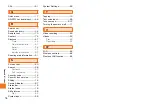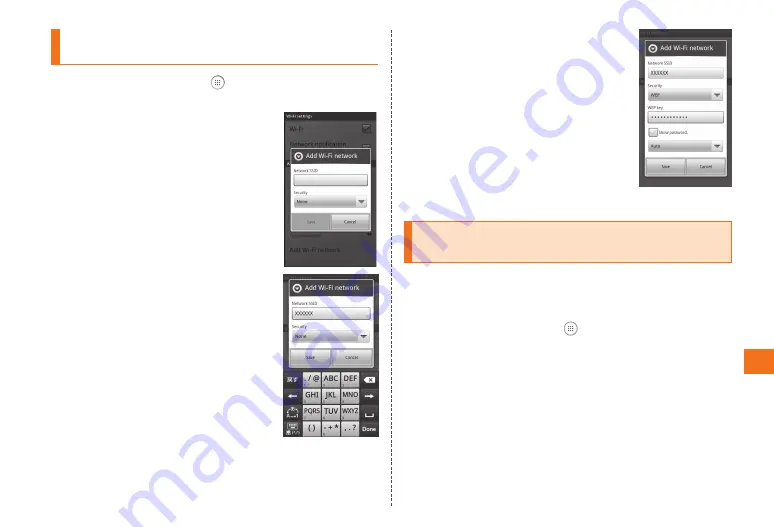
65
Wireless LAN
Manually adding and connecting to a
Wi-Fi network
1
In the home screen, → "Settings"
→ "Wireless controls"
2
Tap "Wi-Fi settings"
→ "Add Wi-Fi network"
3
Tap the "Network SSID" field
→ Input the network SSID of
the Wi-Fi network to add
4
Match the settings to the Wi-Fi
network, select security, and
input the security information
5
Tap "Save"
Enabling notification about open
networks
Set up a notification whenever an open network (Wi-Fi network
with no password or security settings) is detected.
Wi-Fi needs to be turned on for this procedure.
1
In the home screen, → "Settings"
→ "Wireless controls" → "Wi-Fi settings"
2
Tap "Network notification" and select the
checkbox