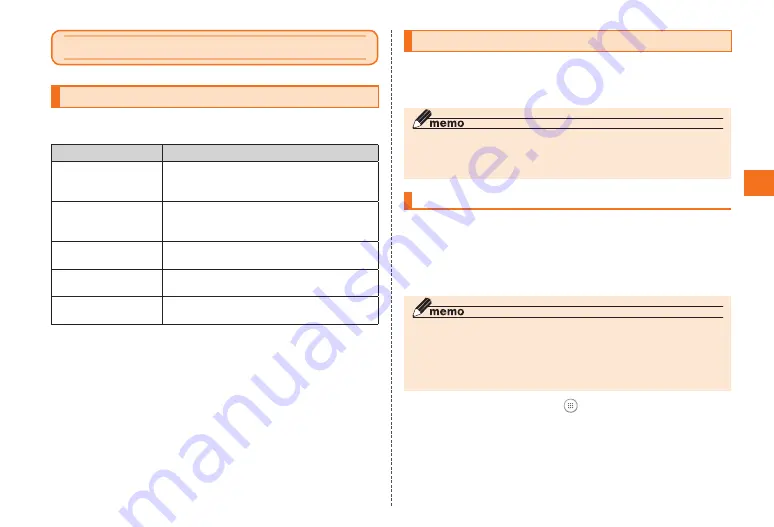
27
Initial settings
Initial settings
Initial settings
We recommend doing the following settings to increase the
usefulness of the IS04.
Function used
Setting
Android
application
download
Set up a Google account and au One-
ID for your IS04.
Send and receive
au mobile e-mail
(@ezweb.ne.jp)
Do the initial settings for au mobile
e-mail (@ezweb.ne.jp).
Send and receive
PC-mail
Set up a PC-mail account for your IS04.
Send and receive
Gmail
Set up a Google account for your IS04.
Wireless LAN
function (Wi-Fi)
Turn on the wireless LAN function
(Wi-Fi) and connect to Wi-Fi networks.
Setting up a Google account for your IS04
You need to set up a Google account to use Google talk,
Gmail, Android market, and other Google services on your
IS04.
◎ It is necessary to return your IS04 to its original state at time
of purchase to change the first Google account your IS04 is
registered to.
Creating a Google account
You can create a Google account on your IS04 and register
it. To create an account you need a "primary mail address".
The "primary mail address" is your own mail address.
This mail address is used for contacting Google, in case you
forget your password or something.
◎ You can use your IS04 to access other Google accounts that you
have made.
◎ By creating a Google account on your IS04, automatically a Gmail
address "(user name)@gmail.com" is created and "(user name)@
gmail.com"is set as the main address for your Google account.
1
In the home screen, → "Settings"
2
"Accounts & sync" → "Add account"
3
Tap "Google"
4
Tap "Next"






























