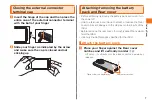19
Basic operation
Switching phone and transmission
functions on and off (Airplane mode)
When airplane mode is set, wireless functions are disabled
(telephone, packet transmission, Wi-Fi, and Bluetooth
®
functions).
1
In the home screen, → "Settings"
• Press and hold C until the mobile phone option menu is
displayed, just tap "Airplane mode" to turn it on and off.
2
"Wireless controls" → "Airplane mode" and
tap to select it
When it is selected, wireless functions are disabled
(telephone, packet transmission, Wi-Fi, and Bluetooth
®
functions).
◎ It is still possible to call 110 (police), 119 (fire department),
118 (maritime safety headquarters) even when Airplane mode is
on.
※ Airplane mode automatically turns off after calling.
◎ When "Airplane mode" is selected, Wi-Fi is turned off, but it can be
turned back on while in Airplane mode. Do not use Wi-Fi in areas
where the use of radio waves is restricted, such as in hospitals,
airplanes, or near priority seats on trains.
Setting Manner mode
Setting Manner mode mutes ringtones etc. so that you do
not disturb those around you in public places.
1
Press
F
for one second or more
The Manner mode icon is displayed in the status bar.
• Press and hold
C
until the mobile phone option menu is
displayed, just tap "Manner mode" to turn it on or off.
■Canceling Manner mode
While in Manner mode, press
F
for one second or more.
◎ In the home screen, tap → "Settings" →"Sound & display" →
"Manner mode" → "Enable manner mode" to turn Manner mode on
and off.
◎ The focus lock and shutter tones sound when capturing still images
and the start and end tones in video photography sound even when
the manner mode is set.