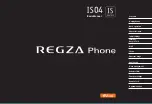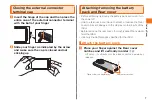9
Getting Ready
Attaching/removing the au IC card
• Before attaching/removing the au IC card, first turn the IS04
off, and remove the battery pack.
Attaching the au IC card
1
Insert the au IC card into the guide with its IC
surface face down
• Note the orientation of the notch.
• For details on how to remove the battery pack, see "Remove
the battery pack" (▶P.8).
Removing the au IC card
1
Slide the au IC card in the direction of the
arrow while pressing on the catch
Guide
au IC card
compartment
IC
Notch
Tab
◎ Note the following points, which may cause malfunction or damage,
when handling the au IC card.
•
Do not touch the IC (metal) part of the au IC card or the IC card
terminal inside the IS04.
•
Insert the IC card in the correct direction.
•
Do not use force to attach or remove the IC card.
◎ An error message is displayed if the au IC card is not attached
correctly or if there is a problem with the au IC card.
◎ Do not lose the au IC card after it has been removed.