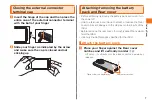18
Basic operation
Starting an application or function from
the main menu
The main menu is configured of multiple cards (up to 20
screens) that can be switched by flicking left or right.
1
Tap in the home screen
2
Flick the screen left and right, and tap the
function/item you want to activate
Switching the Display Language to English
You can switch the display language for function names and
other items to English.
1
In the home screen, → "設定(Settings)"
→ "言語とキーボード(Language & keyboard)"
2
"Select locale" → "English"
3
Rebooting your IS04
Tap here
《Main menu》
Checking your phone number
1
In the home screen, (Phone)
→ "Owner info"
Displays the owner's phone number etc.
Edit the owner's information
You can also input your own information.
1
In the home screen, (Phone)
→ "Owner info"
2
M
→ "Edit"
3
Input information for the required items
Image, Last name,
First name, Furigana
You can set an image and input
your names.
Owner information
You can check the telephone
number of your IS04, and enter
mail addresses and URLs.
Account information The account information for
mixi, Twitter, YouTube, Picasa,
and Flickr is displayed.
4
Tap "Save"