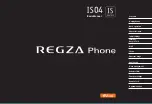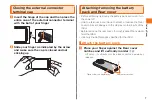6
Getting Ready
Name
Explanation
⑪ External
connector
terminal
(micro USB)
For connecting accessories such as
the Toshiba microUSB-18 pin (charger)
conversion cable 02 or Toshiba
microUSB-USB conversion cable02.
⑫ TV antenna
Extend this antenna to watch 1Seg.
⑬ Power key
C
Press for a long time to turn on the power.
While the power is on, press it for a long
time to turn Manner mode or Airplane
mode on or off, or to turn off the power.
Pressing quickly sets/disables the Sleep
mode.
⑭ Volume key
E
/
F
Adjusts the other party's voice or speaker
volume.
Pressing
F
for one second or more
sets/disables the Manner mode.
⑮ Camera key
D
Pressing for one second or more activates
the camera.
This is used as the shutter key in the
capture screen or for starting/ending
video recording.
Press quickly to activate composition
of STARMEMO.
⑯ Strap eyelet
−
⑰ Photo light
This lights while using the camera.
⑱ Speaker
Outputs ringtones, music, and the other
party's voice while using the speaker
phone.
⑲ Camera
Captures still pictures and video.
⑳ Built-in antenna
area
The antenna is built-in.
GPS antenna
area
The GPS antenna is built-in.
Name
Explanation
Infrared port
Used for infrared communications.
FeliCa mark
Hold this mark up to the reader/writer
when using Osaifu-Keitai
®
.
microSD card
slot
Insert the microSD card here.
Rear cover
Do not peel off the black sheet on the
inside of the Rear cover.
Removing the sheet may disable reading/
writing of FeliCa.