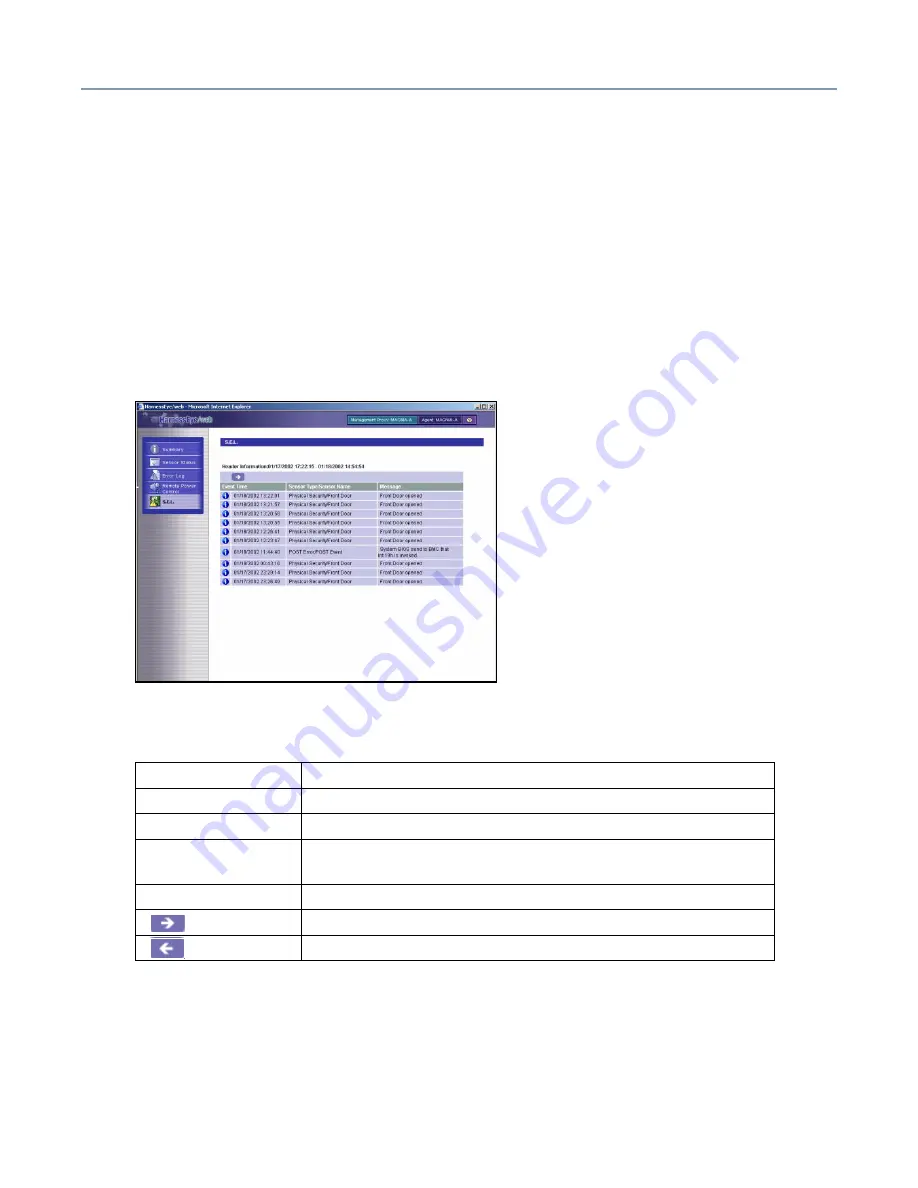
Management Software
Using HarnessEye/web
214
4
Double-click the computer name.
5
Right-click
Web Sites
and choose
Properties
.
6
Click the
Web Site
tab.
7
Change the Connection Timeout value, and click
OK
.
8
Execute IISTool.exe in the \Public\Utils\Toshiba\HEYE\Tools directory on the Server
Setup Tool CD.
9
Change the value and click
OK
.
When you click
S.E.L
. with the OS stopped, the following screen displays.
Item
Explanation
Event Type
An icon indicating the event type.
Event Time
The date and time the event occurred.
Sensor Type
Sensor Name
The type and name of the sensor involved.
Message
A detailed message.
Displays the next 10 (older) logs.
Displays the previous 10 (newer) logs.
Содержание Magnia 3310
Страница 1: ......
















































