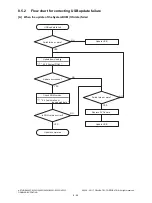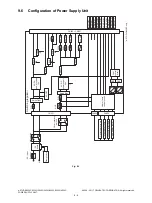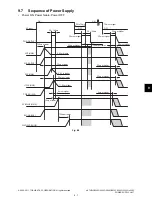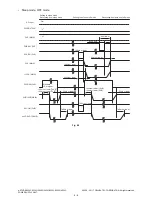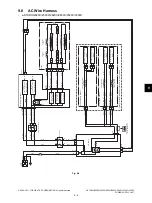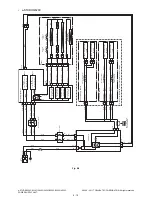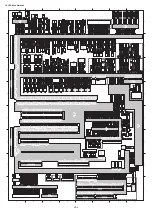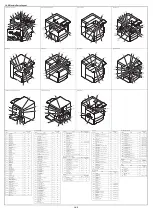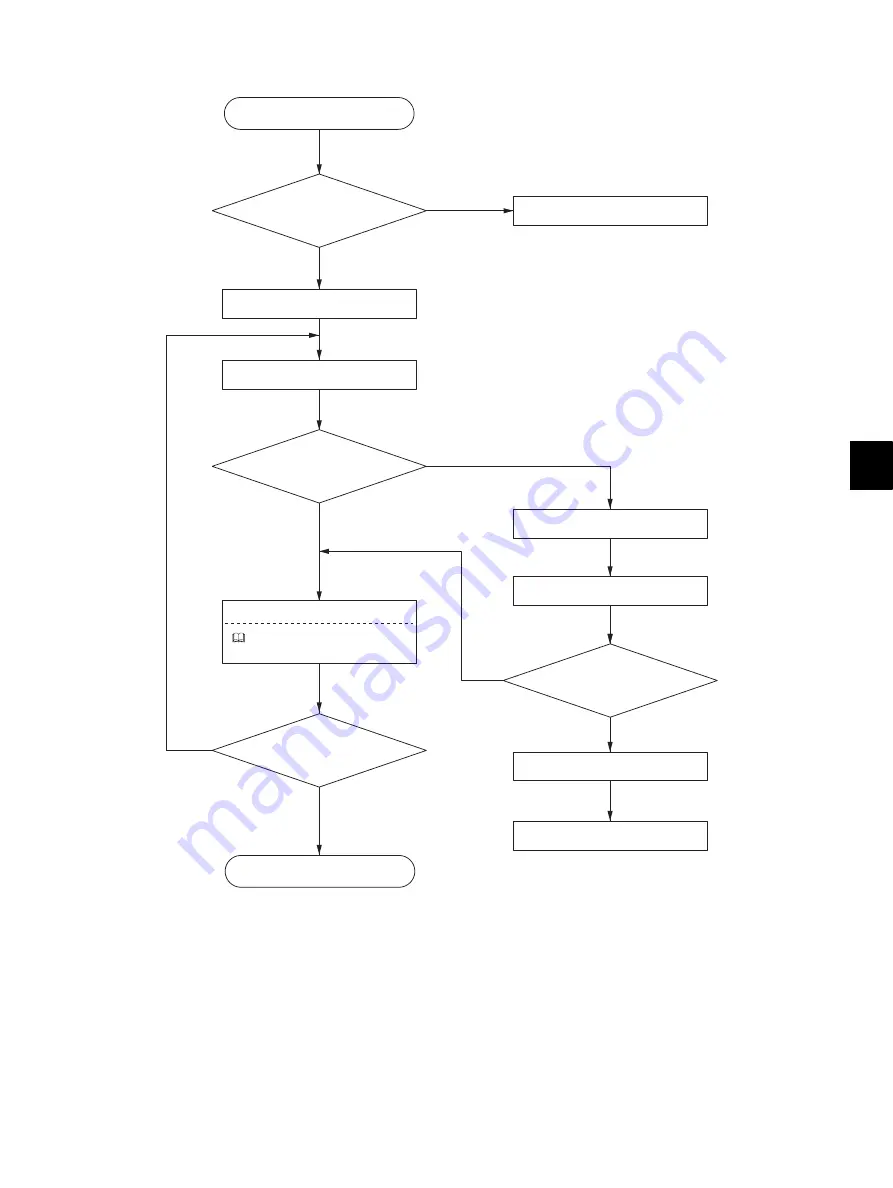
8
© 2008 - 2011 TOSHIBA TEC CORPORATION All rights reserved
e-STUDIO2020C/2330C/2820C/2830C/3520C/3530C/4520C
FIRMWARE UPDATING
8 - 59
[B] When the update of HDD program data / system firmware / UI data (master data) failed
Check HDD harness connection.
Replace HDD.
YES
YES
YES
YES
NO
NO
NO
NO
USB update failed
Failed twice or more?
Update USB.
Update USB.
Update succeeded?
Check HDD/ROM version.
" 8.4 Confirmation of
the updated data "
Is HDD/ROM version correct?
Update completed
Update USB.
Update succeeded?
Replace SYS board.
Update USB.