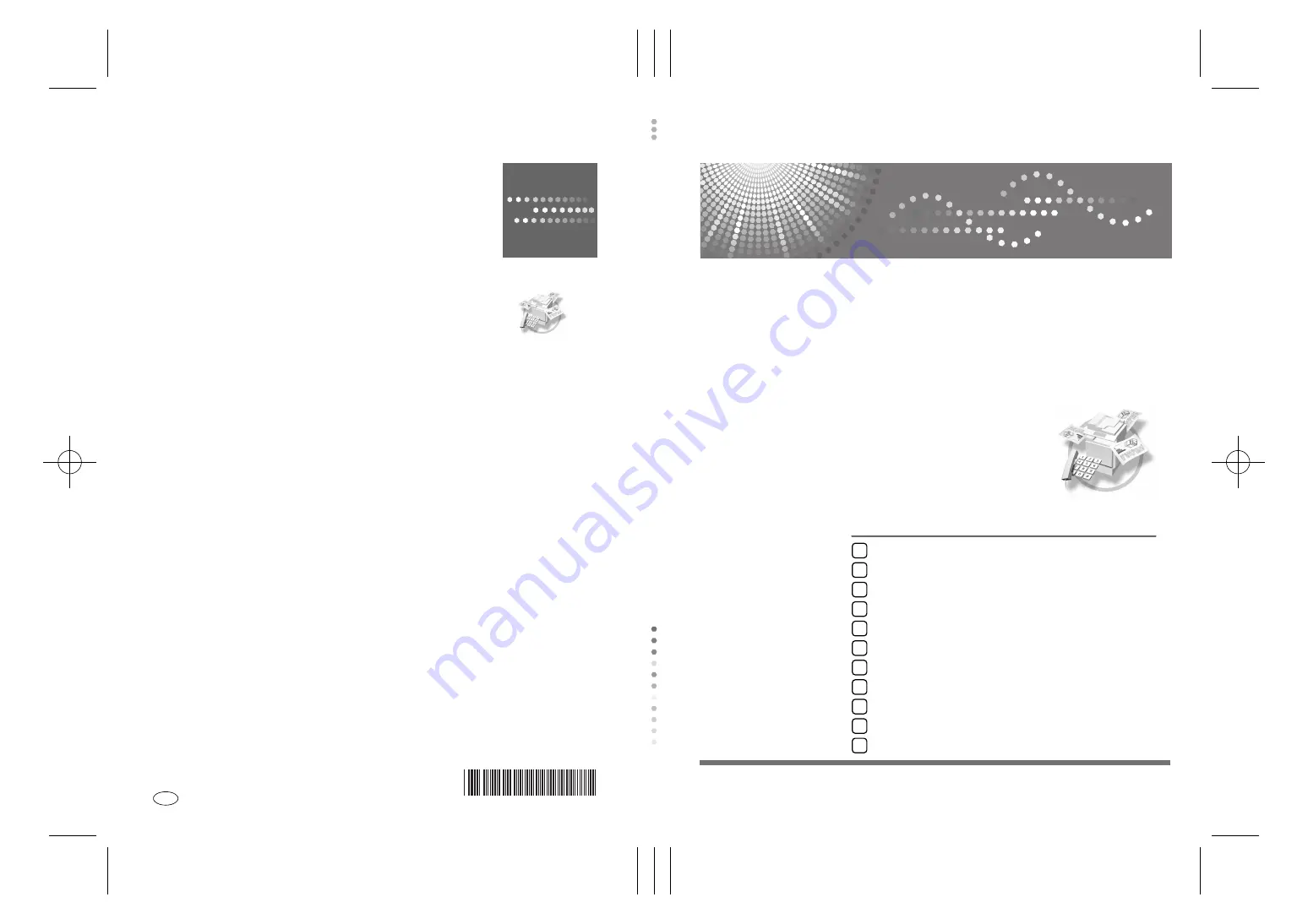
Paper type: OK Prince Eco G100(55kg), Paper Thickness=80
µ
m // Pages in book=232 // Print scale=81%
Gap (when printed at 81% scale) = Pages in book
×
Paper thickness / 2 = 9.280000 mm
FA
X Opti
on Type 3030
Operat
ing I
nst
ructi
ons
Fa
csi
m
ile Reference <A
dvanced F
eatures>
B7668511
FAX Opti
on Type 30
30
Operating Instruct
ions
Facsimile Refere
nce <
A
dvanced Fe
atures>
FAX Option Type 3030
Operating Instructions
Facsimile Reference
<Advanced Features>
Read this manual carefully before you use this machine and keep it handy for future reference. For safe and correct use, be sure to read the
Safety Information in the “General Settings Guide” before using the machine.
Transmission Mode
Checking and Canceling Transmission Files
Communication Information
Other Transmission Features
Reception Features
Fax via Computer
Simplifying the Operation
Facsimile Features
Administrator Setting
Solving Operation Problems
Appendix
1
2
3
4
5
6
7
8
9
10
11
Printed in Japan
EN USA B766-8511
Содержание LD225
Страница 56: ...Communication Information 46 3 RussianC4 EN_Combine F_FM book Page 46 Tuesday April 5 2005 8 22 PM...
Страница 138: ...Fax via Computer 128 6 RussianC4 EN_Combine F_FM book Page 128 Tuesday April 5 2005 8 22 PM...
Страница 164: ...Facsimile Features 154 8 RussianC4 EN_Combine F_FM book Page 154 Tuesday April 5 2005 8 22 PM...
Страница 210: ...Administrator Setting 200 9 RussianC4 EN_Combine F_FM book Page 200 Tuesday April 5 2005 8 22 PM...
Страница 214: ...Solving Operation Problems 204 10 RussianC4 EN_Combine F_FM book Page 204 Tuesday April 5 2005 8 22 PM...
Страница 233: ...223 MEMO RussianC4 EN_Combine F_FM book Page 223 Tuesday April 5 2005 8 22 PM...
Страница 234: ...224 EN USA B766 8511 MEMO RussianC4 EN_Combine F_FM book Page 224 Tuesday April 5 2005 8 22 PM...


































