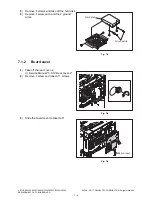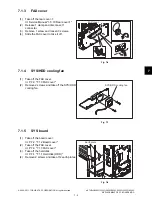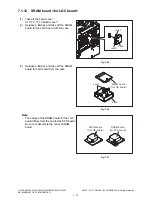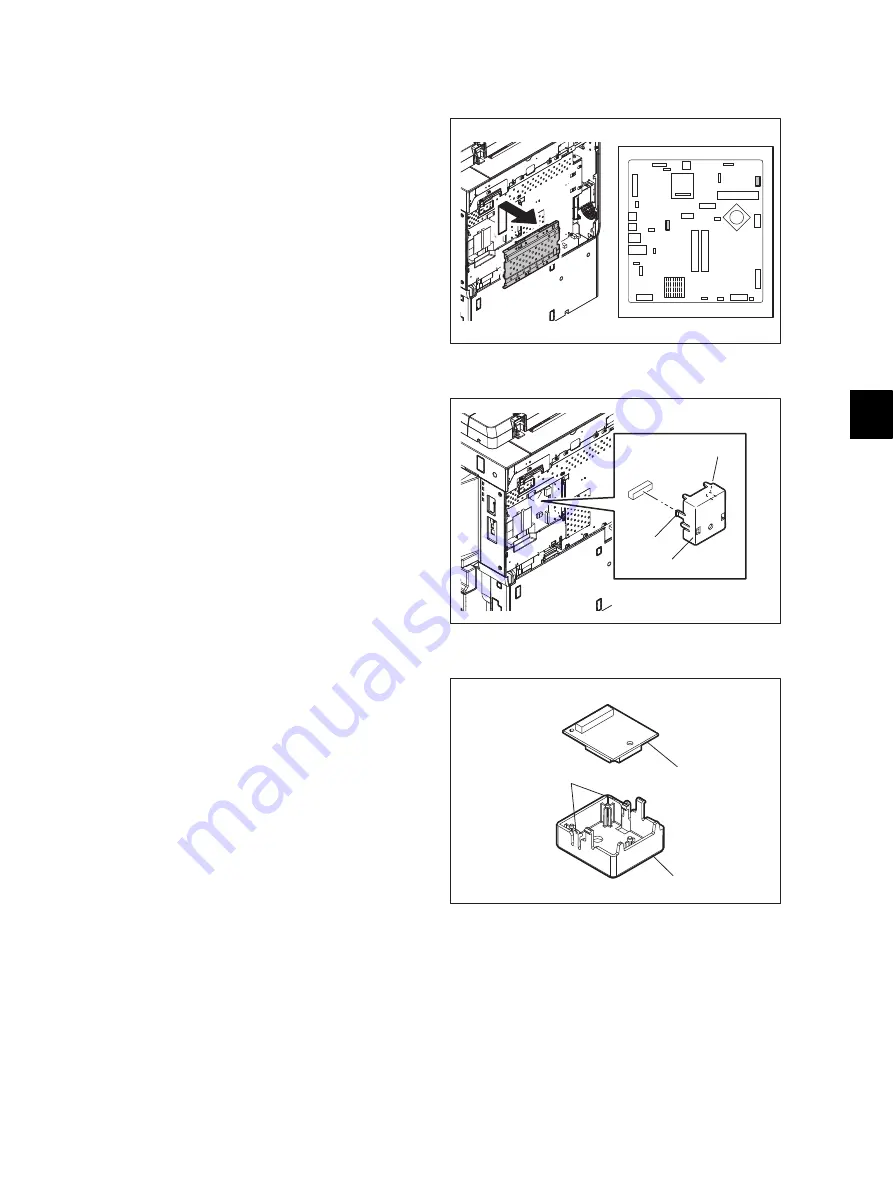
7
© 2008 - 2011 TOSHIBA TEC CORPORATION All rights reserved
e-STUDIO2020C/2330C/2820C/2830C/3520C/3530C/4520C
REPLACEMENT OF PC BOARDS/HDD
7 - 13
7.1.13
SRAM board <for SYS board>
(1)
Take off the board cover.
(2)
Disconnect 2 connectors and take off the
HDD.
Fig. 7-32
(3)
Release 2 latches and take off the SRAM
board for the SYS board with the case.
Fig. 7-33
(4)
Release 2 latches and take off the SRAM
board for SYS board from the case.
Fig. 7-34
Latch
Case
Latch
Latch
SRAM board
(for SYS board)
Case