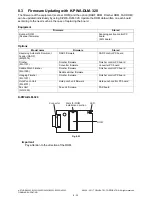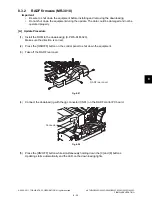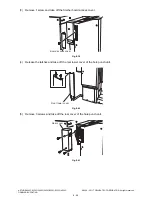e-STUDIO2020C/2330C/2820C/2830C/3520C/3530C/4520C
© 2008 - 2011 TOSHIBA TEC CORPORATION All rights reserved
FIRMWARE UPDATING
8 - 42
(12) Turn the power OFF using the main power switch on the right-hand surface of the equipment.
(13) Remove the download jig and the harness jig for board connection from the finisher control PC
board.
Note:
Be sure to secure the connection cable in the connector (CN15) of the finisher control PC board
when the hole punch unit (MJ-6101) has been installed.
(14) Install the board access cover.
(15) Remove the harness jig for board connection from the converter PC board.
(16) Install the converter PC board in the equipment.
(17) Install the cover plate and the rear cover-1.
[B] Confirmation of Firmware Version
Be sure to install the converter PC board in the equipment and connect the finisher (MJ-1101) before
confirming the firmware version of the converter firmware.