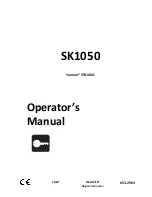ENGINE
4-37
TX525 Service Manual
Rev. 000
Checking the Alternator Belt Tension
Fig 0211
fig. EEAB...17B
1. Measure the deflection (A) by depressing the belt
halfway between the fan drive pulley and alternator
pulley at the specified force of 22 lbs. (98 N, 10kgf).
2. If the measurement is not within the factory specifi-
cations, loosen the alternator mounting screws and
relocate the alternator to adjust and re-tighten the
mounting screws.
A. .28 to 0.35” (7.0 to 9.0mm)
A
Cooling Fan Replacement
1. Remove the radiator and oil cooler assembly. Refer
to “Radiator & Oil Cooler Assembly Removal on
page 4-1.
2. Using a 7/16” socket, remove the 4 bolts and lock-
washers securing the cooling fan to the fan mount
spacer (Fig. 0212).
Fig 0212
PICT-5112a
Cooling Fan Removal
Содержание Dingo TX 525
Страница 1: ...TX525 Service Manual Sitework Systems Form No 492 9195...
Страница 3: ...ii Rev 000 TX525 Service Manual 8 01 10 Revision 000 REVISIONS...
Страница 11: ...x Rev 000 TX525 Service Manual TABLE OF CONTENTS THIS PAGE INTENTIONALLY LEFT BLANK...
Страница 243: ...ENGINE 4 190 Rev 000 TX525 Service Manual THIS PAGE INTENTIONALLY LEFT BLANK...
Страница 263: ...ELECTRICAL 5 20 Rev 000 TX525 Service Manual THIS PAGE INTENTIONALLY LEFT BLANK...
Страница 377: ...HYDRAULIC SYSTEM 6 114 Rev 000 TX525 Service Manual THIS PAGE INTENTIONALLY LEFT BLANK...
Страница 479: ...DRIVE SYSTEM 7 102 Rev 000 TX525 Service Manual THIS PAGE INTENTIONALLY LEFT BLANK...
Страница 533: ...BRAKES 8 54 Rev 000 TX525 Service Manual 12 Install the rear access panel Fig 1836 Fig 1836 PICT 4505a...
Страница 553: ...HYDRAULIC TESTING 9 20 Rev 000 TX525 Service Manual THIS PAGE INTENTIONALLY LEFT BLANK...
Страница 554: ...TX525 Service Manual Form No 492 9195...