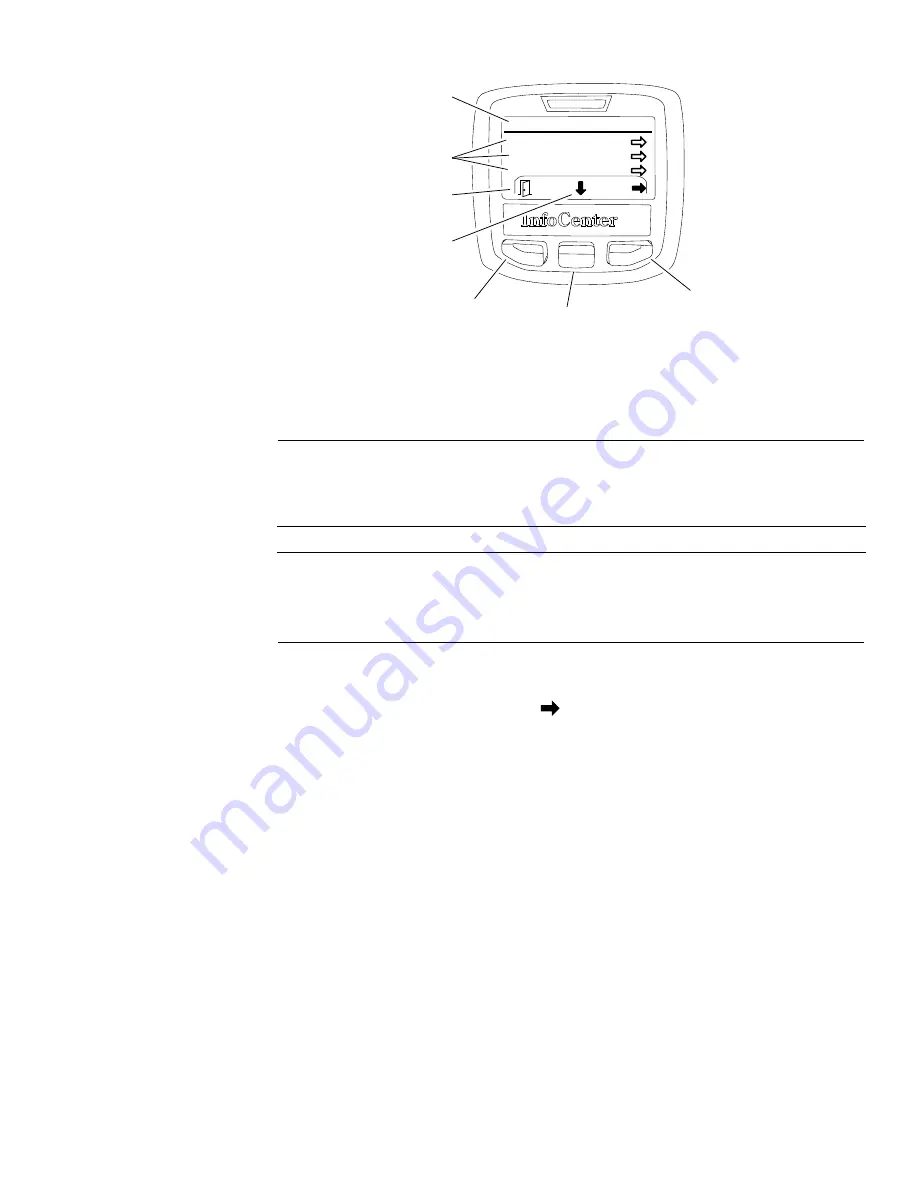
Diagnostics Screen
D
i
a
g
nostics
Ke
y
O
n:
Key
St
a
rt:
Traction:
O
N
OFF
ON
5
3
2
1
3
4
2
g339626
Figure 43
1.
Left/right button
4.
Diagnostics items
2.
Down button
5.
Diagnostics menu
3.
Menu/back button
The diagnostics screen (
) lists the various states of the machine
electrical components. The diagnostics screen should be used to check the
operation of the machine switches and controls.
IMPORTANT
When using the diagnostics screen, ensure to have the machine on
kickstand to prevent unexpected machine movement as switches
and controls are moved.
Note:
Some of the component states may have description available when using
the diagnostics screen. If an arrow icon is shown on the screen, pressing the
left/right button (as indicated by the
at the bottom of the screen) will display
the description if available.
The diagnostics screen includes the following:
•
Key On
identifies that the key switch is in the RUN position.
•
Key Start
indicates that the key switch is in the START position or not.
Note:
The key start position can be verified in the diagnostics screen by
rotating the switch to the START position. The motor will re-initialize.
•
Traction
identifies that the traction lever is engaged or not engaged.
•
Throttle
identifies the throttle control setting (in volts) that is used by the TEC
to determine the electric motor speed. Movement of the throttle lever should
change the setting. Voltage for throttle settings should range from 0.35 to
4.80 VDC depending on the throttle lever location.
•
Target RPM
lists the desired electric motor RPM based on the speed control
setting. Rotating the speed wheel should change the setting.
•
Motor RPM
identifies the actual electric motor RPM. The motor RPM should
be very close to the Target RPM.
•
12V Supply
indicates the supplied voltage available for the 12 VDC circuits.
The 12V Supply should typically be slightly higher than 12.0 VDC.
Greensmaster
®
e1021/e1026
Page 5–17
Electrical System: Electrical System Operation
20246SL Rev A
Содержание 04831
Страница 4: ...NOTES NOTES Page 4 Greensmaster e1021 e1026 20246SL Rev A ...
Страница 6: ...g340650 Figure 1 Model 04831 shown Preface Page 6 Greensmaster e1021 e1026 20246SL Rev A ...
Страница 14: ...Safety Safety and Instructional Decals Page 1 6 Greensmaster e1021 e1026 20246SL Rev A ...
Страница 46: ...Troubleshooting Battery Charger Error and Fault Codes Page 3 14 Greensmaster e1021 e1026 20246SL Rev A ...
Страница 136: ...Electrical System Service and Repairs Page 5 56 Greensmaster e1021 e1026 20246SL Rev A ...
Страница 162: ...Controls Wheels and Accessories Service and Repairs Page 6 26 Greensmaster e1021 e1026 20246SL Rev A ...
Страница 210: ...Universal Groomer Optional Service and Repairs Page 8 20 Greensmaster e1021 e1026 20246SL Rev A ...
Страница 213: ...Greensmaster e1021 e1026 Drawing 122 1647 Rev A Sheet 1 of 1 20246SL Rev A Page A 3 Electrical Schematic g361655 ...
Страница 214: ...Page A 4 20246SL Rev A Greensmaster e1021 e1026 Drawing 122 1734 Rev D Sheet 1 of 2 Wire Harness Drawing CV g361656 ...
Страница 215: ...Greensmaster e1021 e1026 Drawing 122 1734 Rev D Sheet 2 of 2 20246SL Rev A Page A 5 Wire Harness Drawing g361657 ...
Страница 216: ......
















































