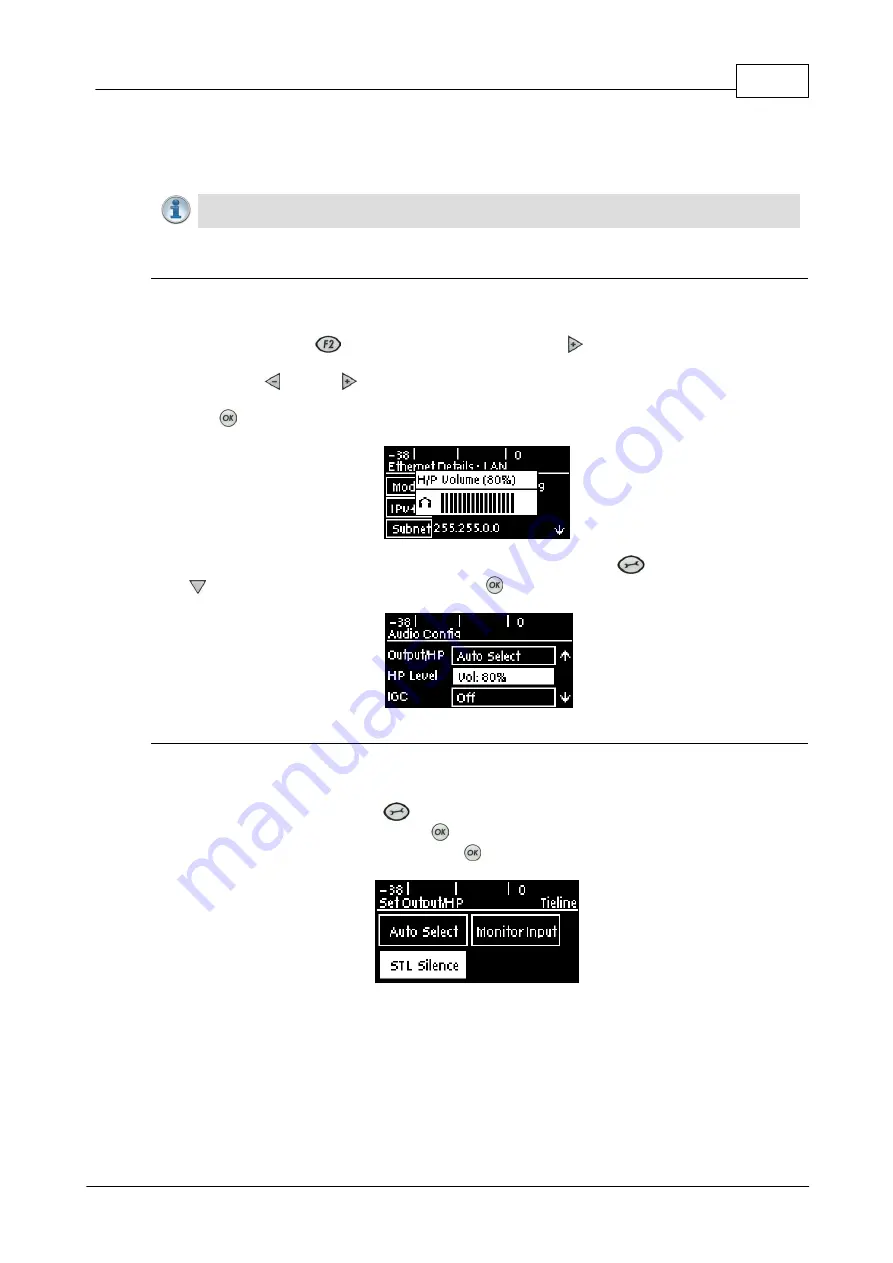
25
© Tieline Research Pty. Ltd. 2019
Bridge-IT Manual v4.0
10
Headphone/Output Monitoring
The 6.35mm (1/4") stereo headphone output on the codec can be used for monitoring audio inputs
1 and 2 and return link audio.
Important Note:
When the codec makes a connection it will monitor the decoded return
audio link by default.
Adjusting Headphone Output Levels
When using analog or digital inputs you will see input audio on the PPMs and hear it in the
headphones.
1. Press and hold the
button and then press the right
arrow button to display the
H/P
Volume
adjustment screen.
2. Use the left
or right
navigation buttons to adjust the volume levels up or down. The
screen displays level adjustments in real-time.
3. Press
when you have finished.
Headphone levels can also be adjusted by navigating to
SETTINGS
>
Audio
and using the
down
button to navigate to
HP Level
and press
.
Output/Headphone Monitoring Settings
There are three
Output/HP
monitoring configurations available in the codec. The default setting is
Auto Select
and to adjust this setting:
1. Press the
SETTINGS
button.
2. Navigate to
Audio
and press
.
3. Navigate to
Output/HP
and press
to select either
Monitor Input
or
STL Silence
.
The table below displays how audio is routed to the codec outputs/headphones based on the
configuration selected and the current codec state (IP streaming or idle). Please note:
·
The same audio is always routed to the headphone and XLR outputs.
·
Output 1 corresponds to headphone left and output 2 corresponds headphone right.
·
The same audio is routed to the analog and AES XLR outputs.
·
When inputs are routed to the outputs, input 1 is sent to output 1 and input 2 is sent to
output 2.
Содержание Bridge-IT
Страница 1: ...Bridge IT IP Codec User Manual Software Version 2 18 xx Manual Version v 4 0_20190220 February 2019...
Страница 15: ...15 Tieline Research Pty Ltd 2019 Bridge IT Manual v4 0 Codec Menu Overview...
Страница 16: ...16 Bridge IT Manual v4 0 Tieline Research Pty Ltd 2019 Connect Menu...
Страница 17: ...17 Tieline Research Pty Ltd 2019 Bridge IT Manual v4 0 IP Setup Menu Navigation...
Страница 18: ...18 Bridge IT Manual v4 0 Tieline Research Pty Ltd 2019 Settings Menu...
Страница 158: ...158 Bridge IT Manual v4 0 Tieline Research Pty Ltd 2019 4 Click Yes in the confirmation dialog...
Страница 216: ...216 Bridge IT Manual v4 0 Tieline Research Pty Ltd 2019 18 5 Bridge IT Declaration of Conformity...
Страница 217: ...217 Tieline Research Pty Ltd 2019 Bridge IT Manual v4 0...
















































