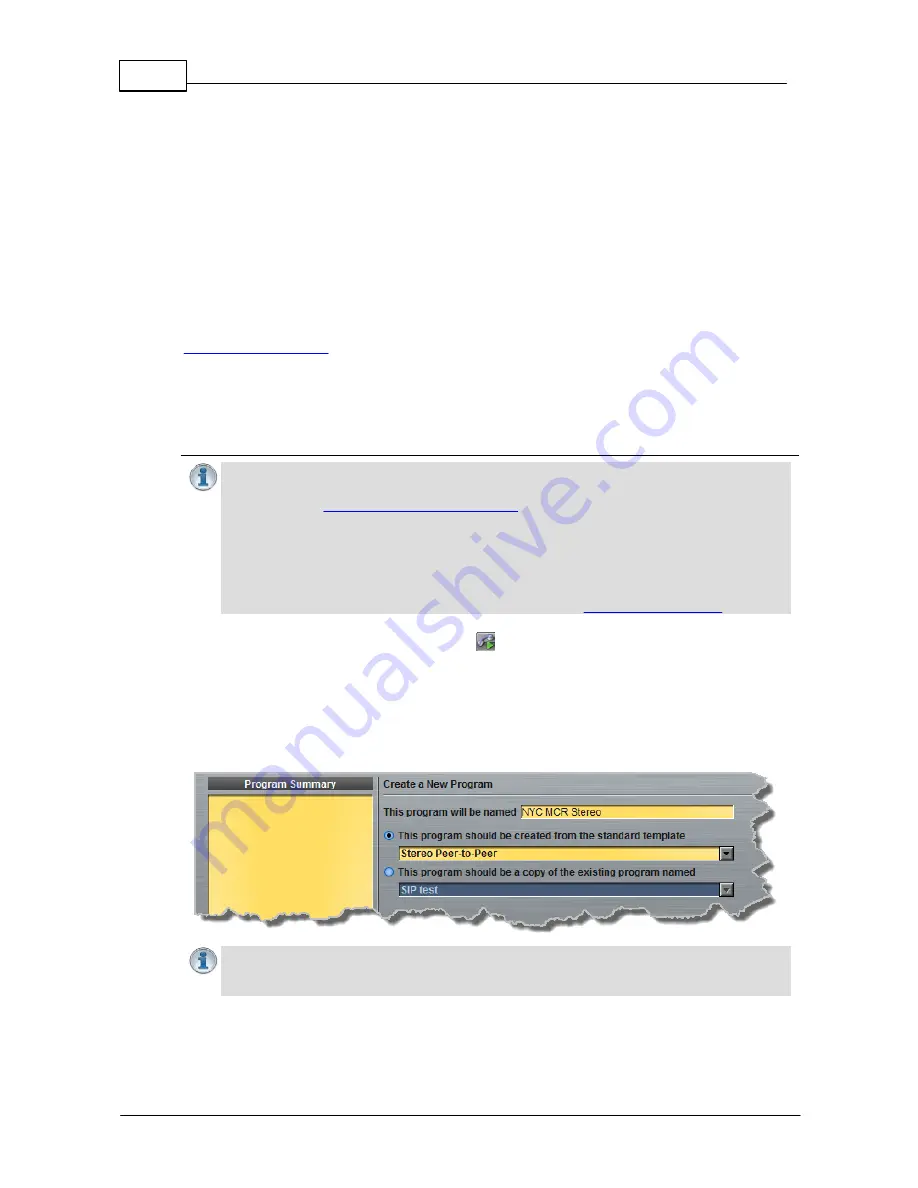
76
Bridge-IT XTRA Manual
© Tieline Pty. Ltd. 2015
16.3
Configuring Mono or Stereo Peer-to-Peer Programs
The
Programs panel
incorporates a wizard to configure a new program and all audio stream
settings. Before you configure a new codec program consider if:
·
You want your codec to be capable of dialing and answering, dialing only or answering only.
·
A backup connection is required.
This section contains instructions for:
1. Configuring Peer-to-Peer Programs: Dialing and Auto reconnect
2. Configuring Answering Connections
For more information about programs and audio streams within programs see the section titled
About Program Dialing
. Note: The following connection setup instructions will display how to
configure a dial and answer program, with a backup connection. If you want the codec to either dial
or answer only, select the option and the wizard will automatically display relevant screens to allow
you to configure the codec correctly.
Configuring Peer-to-Peer Programs: Dialing
Important Notes:
Before you start program configuration please note:
·
You cannot edit a program when it is currently loaded in the codec.
·
You can
lock a loaded custom program
in a codec to ensure the currently loaded
program type cannot be unloaded by a codec dialing in with a different program type.
·
Some drop-down menus and settings may be greyed out intentionally depending on
features available.
·
It is possible to save a program at several points throughout the program wizard and
use default settings to save configuration time.
·
To learn more about programs see the section titled
About Program Dialing
.
1. Open the web-GUI and click the
Programs
symbol at the top of the screen to display the
Programs panel
.
2. Click the
New Program
button to open the wizard and:
·
Click in the text box to name the new program.
·
Select
Mono/Stereo Peer-to-Peer,
or if you want to use an existing program as a template,
select this option. Then click
Next
.
Important Notes:
When you decide to use an existing program as a template, the new
program inherits all the settings of the template program and you can adjust these settings
as required by continuing through the program wizard.
3. Enter a name for the
Audio Stream
and configure the codec to dial, answer or dial and answer.
Then click
Next
.
Содержание Bridge-IT XTRA
Страница 18: ...18 Bridge IT XTRA Manual Tieline Pty Ltd 2015 Codec Menu Overview...
Страница 19: ...19 Tieline Pty Ltd 2015 Bridge IT XTRA Manual Connect Menu...
Страница 20: ...20 Bridge IT XTRA Manual Tieline Pty Ltd 2015 IP Setup Menu Navigation...
Страница 21: ...21 Tieline Pty Ltd 2015 Bridge IT XTRA Manual Settings Menu...
















































