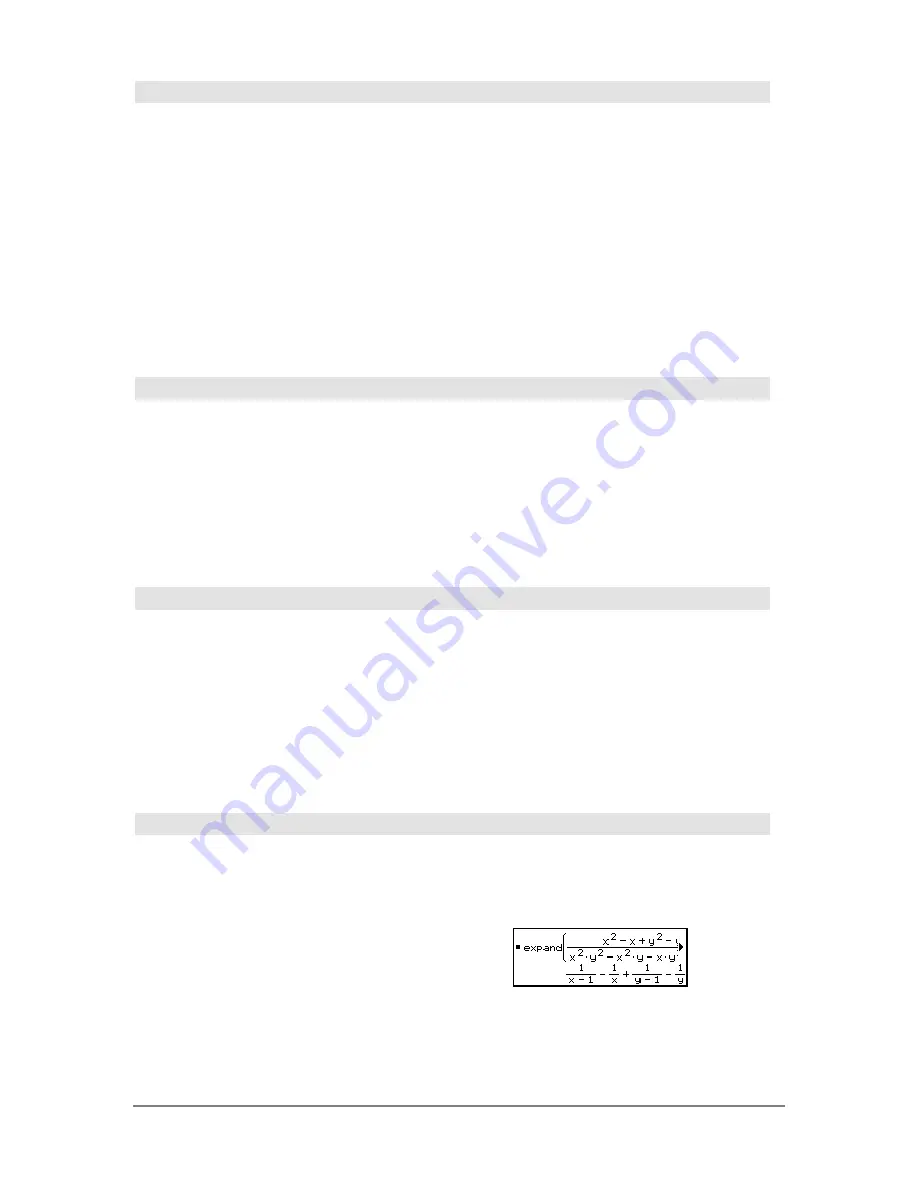
Appendix A: Functions and Instructions
793
Exec
CATALOG
Exec
string
[
,
expression1
]
[
,
expression2
]
...
Executes a
string
consisting of a series of Motorola
68000 op-codes. These codes act as a form of an
assembly-language program. If needed, the optional
expressions
let you pass one or more arguments to the
program.
For more information, check the TI Web site:
http://www.ti.com/calc
Warning:
Exec
gives you access to the full power
of the microprocessor. Please be aware that you
can easily make a mistake that locks up the
calculator and causes you to lose your data. We
suggest you make a backup of the calculator
contents before attempting to use the
Exec
command.
Exit
CATALOG
Exit
Exits the current
For
,
While
,
or
Loop
block.
Exit
is not allowed outside the three looping
structures (
For
,
While
,
or
Loop
).
Program listing:
:0
!
temp
:For i,1,100,1
: temp+i
!
temp
: If temp>20
: Exit
:EndFor
:Disp temp
Contents of
temp
after execution:
21
exp
4
list()
CATALOG
exp
4
list(
expression
,
var
)
⇒
list
Examines
expression
for equations that are
separated by the word “or,” and returns a list
containing the right-hand sides of the equations of
the form
var=expression
. This gives you an easy way
to extract some solution values embedded in the
results of the
solve()
,
cSolve()
,
fMin()
, and
fMax()
functions.
Note:
exp
4
list()
is not necessary with the
zeros
and
cZeros()
functions because they return a list of
solution values directly.
solve(x^2
ì
x
ì
2=0,x)
¸
x=2 or
x=
ë
1
exp
4
list(solve(x^2
ì
x
ì
2=0,x),x)
¸
{
ë
1 2}
expand()
MATH/Algebra menu
expand(
expression1
[
,
var
]
)
⇒
expression
expand(
list1
[
,var
]
)
⇒
list
expand(
matrix1
[
,var
]
)
⇒
matrix
expand(
expression1
)
returns
expression1
expanded
with respect to all its variables. The expansion is
polynomial expansion for polynomials and partial
fraction expansion for rational expressions.
The goal of
expand()
is to transform
expression1
into
a sum and/or difference of simple terms. In contrast,
the goal of
factor()
is to transform
expression1
into a
product and/or quotient of simple factors.
expand((x+y+1)^2)
¸
x
ñ
+
2
ø
x
ø
y
+
2
ø
x
+
y
ñ
+
2
ø
y
+
1
expand((x^2
ì
x+y^2
ì
y)/(x^2
ù
y^2
ì
x^2
ù
y
ì
x
ù
y^2+x
ù
y))
¸
Содержание Titanium TI-89
Страница 9: ...Getting Started 6 TI 89 Titanium keys Ë Ì Í Ê ...
Страница 34: ...Getting Started 31 2 or D 2 B u s i n e s s D B D B Press Result ...
Страница 43: ...Getting Started 40 3 0 D B D D B D Press Result ...
Страница 44: ...Getting Started 41 D 2 0 0 2 D B Scroll down to October and press Press Result ...
Страница 58: ...Getting Started 55 Example Set split screen mode to TOP BOTTOM Press Result 3 B D ...
Страница 70: ...Getting Started 67 ...
Страница 175: ...Operating the Calculator 172 From the Keyboard ...
Страница 456: ...Tables 453 ...
Страница 503: ...Split Screens 500 Note Both Top Bottom and Left Right splits use the same methods to select an application ...
Страница 527: ...Data Matrix Editor 524 ...
Страница 704: ...Connectivity 701 A TI 89 Titanium and a Voyage 200 linked together I O Port I O Port I O unit to unit cable ...
















































