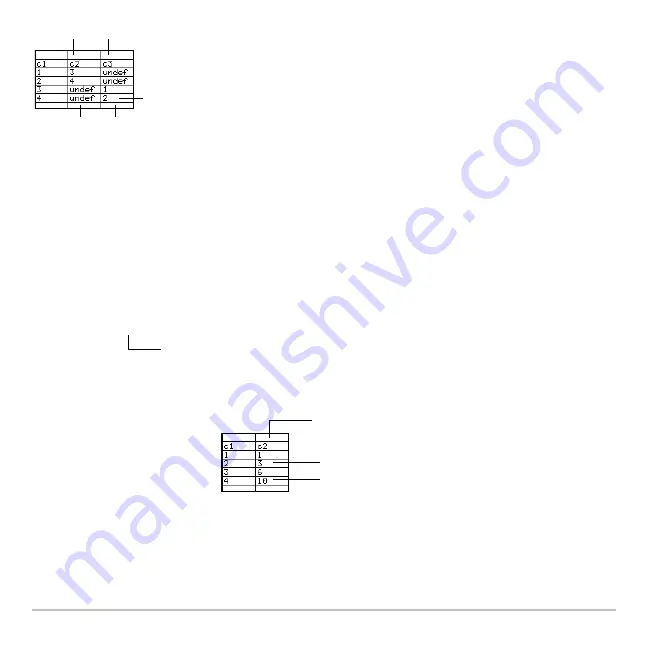
Data/Matrix Editor
519
Note:
To enter shift, type it from the keyboard or select it from the CATALOG.
Using the CumSum Function
The
cumSum
function returns a cumulative sum of the elements in a base column. Use
†
to define a column header with the syntax:
For example:
Note:
To enter
cumSum
, type it, select it from the CATALOG, or press
2 I
and
select it from the List submenu.
Ê
Ë
Ì
Í
Î
Ê
c2=shift(c1,2)
Ë
c3=shift(c1,
M
2)
Ì
Shifted columns have the same length as the base
Í
Last two elements of c1 shift down and out the
bottom; undefined elements shift into the top.
Î
First two elements of c1 shift up and out the top;
undefined elements shift into the bottom.
cumSum (
column
)
Column used as the base for the cumulative sum.
1+2
1+2+3+4
c2=cumSum(c1)
Содержание Titanium TI-89
Страница 9: ...Getting Started 6 TI 89 Titanium keys Ë Ì Í Ê ...
Страница 34: ...Getting Started 31 2 or D 2 B u s i n e s s D B D B Press Result ...
Страница 43: ...Getting Started 40 3 0 D B D D B D Press Result ...
Страница 44: ...Getting Started 41 D 2 0 0 2 D B Scroll down to October and press Press Result ...
Страница 58: ...Getting Started 55 Example Set split screen mode to TOP BOTTOM Press Result 3 B D ...
Страница 70: ...Getting Started 67 ...
Страница 175: ...Operating the Calculator 172 From the Keyboard ...
Страница 456: ...Tables 453 ...
Страница 503: ...Split Screens 500 Note Both Top Bottom and Left Right splits use the same methods to select an application ...
Страница 527: ...Data Matrix Editor 524 ...
Страница 704: ...Connectivity 701 A TI 89 Titanium and a Voyage 200 linked together I O Port I O Port I O unit to unit cable ...










































