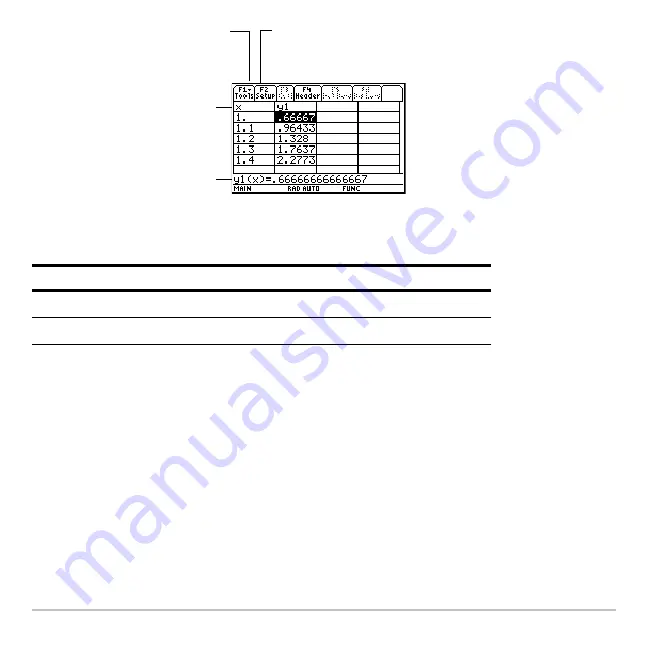
Tables
445
Note:
You can scroll back from the starting value by pressing
C
or
2 C
.
The header row and the first column are fixed so that they cannot scroll off the screen.
•
When you scroll down or up, the variable and function names are always visible
across the top of the screen.
•
When you scroll right or left, the values of the independent variable are always
visible along the left side of the screen.
To move the cursor:
Press:
One cell at a time
D
,
C
,
B
, or
A
One page at a time
2
and then
D
,
C
,
B
, or
A
First column shows values of
the independent variable.
Header row shows names of
independent variable (x) and
selected functions (y1).
Entry line shows full value of
highlighted cell.
Other columns show corresponding
values of the functions selected in
the Y= Editor.
Содержание Titanium TI-89
Страница 9: ...Getting Started 6 TI 89 Titanium keys Ë Ì Í Ê ...
Страница 34: ...Getting Started 31 2 or D 2 B u s i n e s s D B D B Press Result ...
Страница 43: ...Getting Started 40 3 0 D B D D B D Press Result ...
Страница 44: ...Getting Started 41 D 2 0 0 2 D B Scroll down to October and press Press Result ...
Страница 58: ...Getting Started 55 Example Set split screen mode to TOP BOTTOM Press Result 3 B D ...
Страница 70: ...Getting Started 67 ...
Страница 175: ...Operating the Calculator 172 From the Keyboard ...
Страница 456: ...Tables 453 ...
Страница 503: ...Split Screens 500 Note Both Top Bottom and Left Right splits use the same methods to select an application ...
Страница 527: ...Data Matrix Editor 524 ...
Страница 704: ...Connectivity 701 A TI 89 Titanium and a Voyage 200 linked together I O Port I O Port I O unit to unit cable ...













































