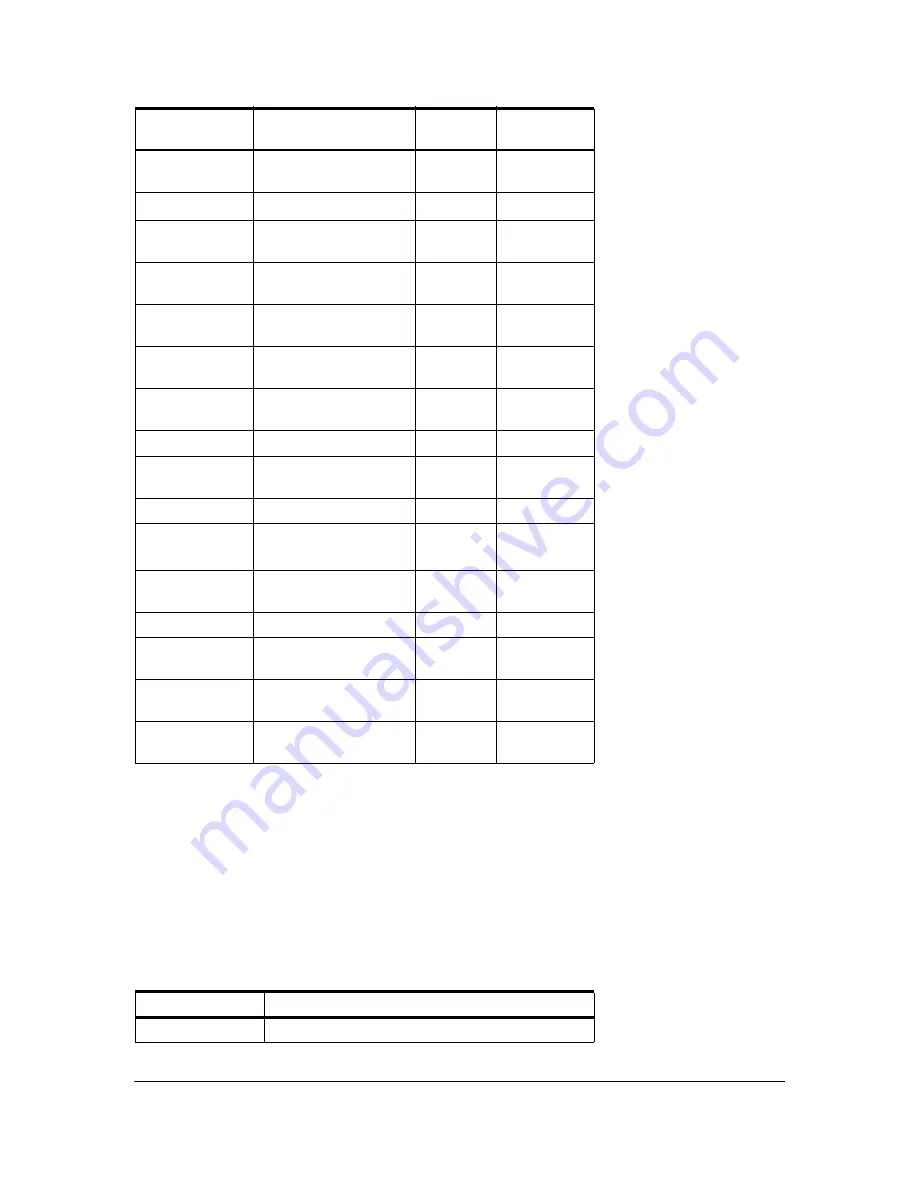
Chapter 18: Memory and Variable Management
331
Archiving and unarchiving can be done in two ways:
•
Use the
5:Archive
or
6:UnArchive
commands from the
MEMORY
menu or
CATALOG
.
•
Use a Memory Management editor screen.
Before archiving or unarchiving variables, particularly those with a large byte size (such as large
programs) use the
MEMORY
menu to:
•
Find the size of the variable.
•
See if there is enough free space.
Lists
L1
,
L2
,
L3
,
L4
,
L5
,
L6
,
and user-defined names
yes
yes
Programs
yes
yes
Functions
Y1
,
Y2
,
. . .
,
Y9
,
Y0
no
not
applicable
Parametric
equations
X1T
and
Y1T
,
...
,
X6T
and
Y6T
no
not
applicable
Polar functions
r1
,
r2
,
r3
,
r4
,
r5
,
r6
no
not
applicable
Sequence
functions
u
,
v
,
w
no
not
applicable
Stat plots
Plot1, Plot2, Plot3
no
not
applicable
Graph databases
GDB1, GDB2,...
yes
yes
Graph pictures
Pic1
,
Pic2
,
...
,
Pic9
,
Pic0
yes
yes
Strings
Str1
,
Str2
,
. . . Str9
,
Str0
yes
yes
Tables
TblStart
,
@
Tbl
,
TblInput
no
not
applicable
Apps
Applications
see Note
above
no
AppVars
Application variables
yes
yes
Groups
see Note
above
no
Variables with
reserved names
minX
,
maxX
,
RegEQ,
and others
no
not
applicable
System variables
Xmin
,
Xmax
, and others no
not
applicable
For:
Sizes must be such that:
Archive
Archive free size > variable size
Variable Type
Names
Archive?
(yes/no)
UnArchive?
(yes/no)
















































