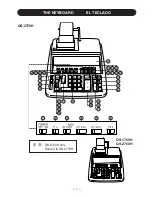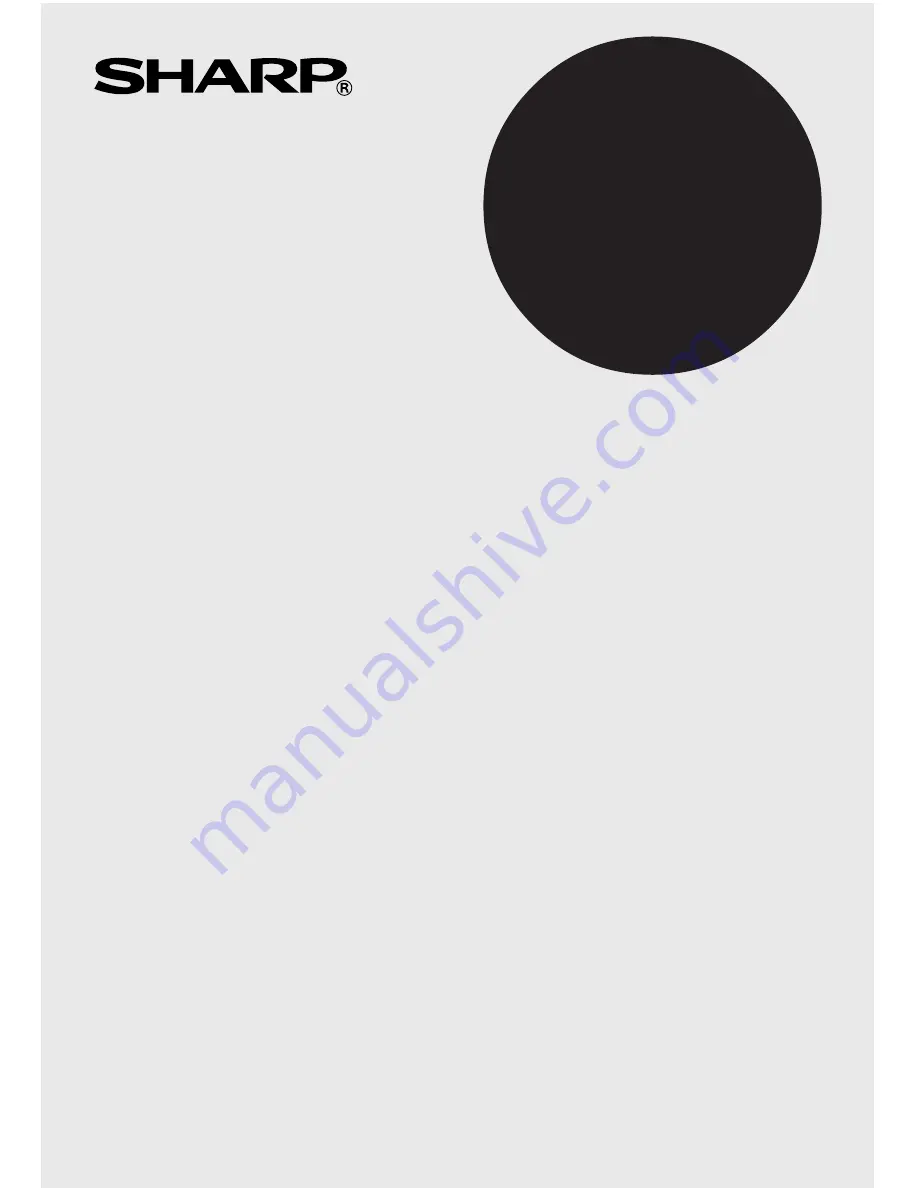
QS-1760H
QS-2760H
QS-2770H
ELECTRONIC PRINTING CALCULATOR
CALCULADORA IMPRESORA ELECTRÓNICA
OPERATION MANUAL
MANUAL DE MANEJO
ENGLISH ....................................... Page
2
CALCULATION EXAMPLES ......... Page
28
ESPAÑOL ...................................... Página
15
EJEMPLOS DE CÁLCULOS ......... Página
28