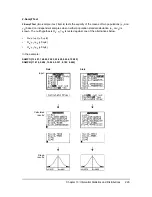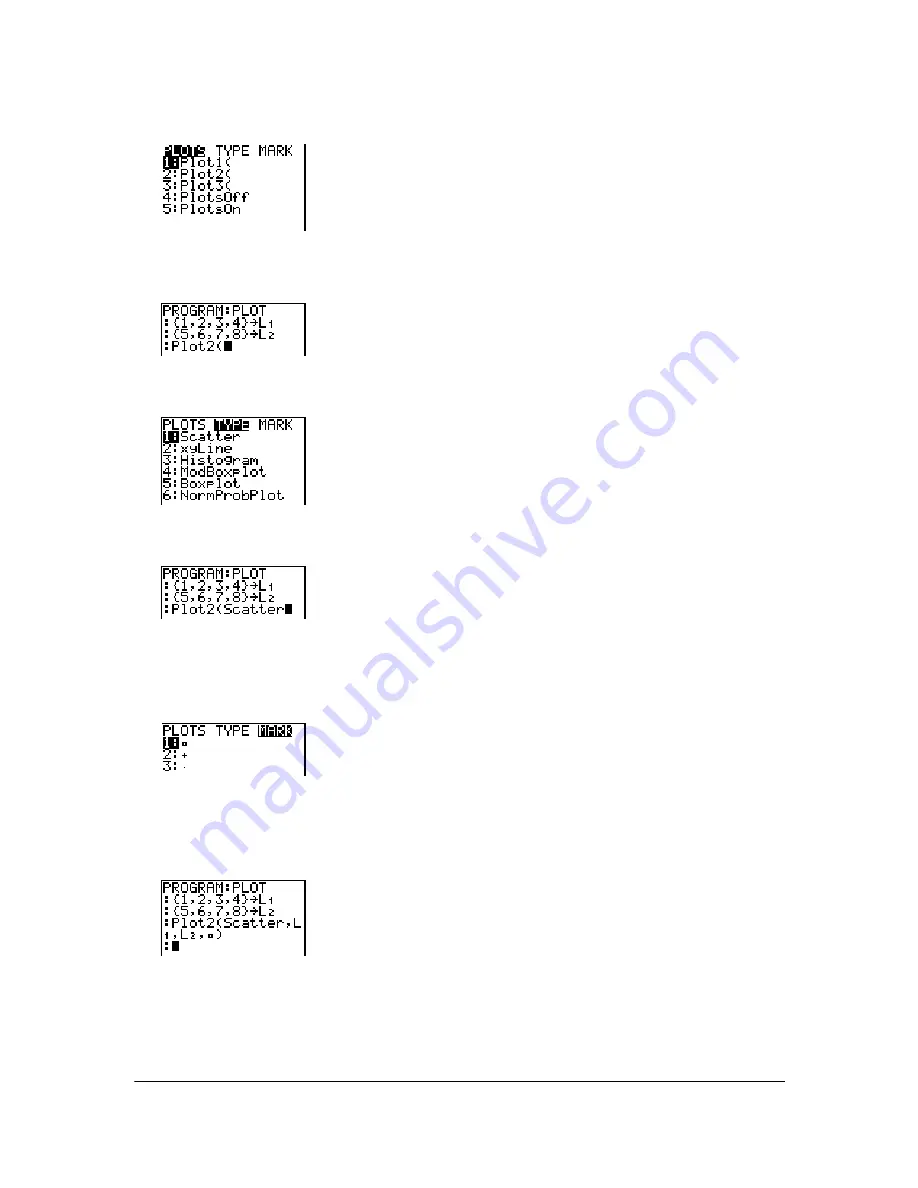
Chapter 12: Statistics
213
1. Press
y ,
to display the
STAT PLOTS
menu.
2. Select the plot to define, which pastes
Plot1(
,
Plot2(
, or
Plot3(
to the cursor location.
3. Press
y , ~
to display the
STAT TYPE
menu.
4. Select the type of plot, which pastes the name of the plot type to the cursor location.
5. Press
¢
. Enter the list names, separated by commas.
6. Press
¢ y , |
to display the
STAT PLOT MARK
menu. (This step is not necessary if
you selected
3:Histogram
or
5:Boxplot
in step 4.)
Select the type of mark (
›
or
+
or
¦
) for each data point. The selected mark symbol is pasted to
the cursor location.
7. Press
¤
Í
to complete the command line.