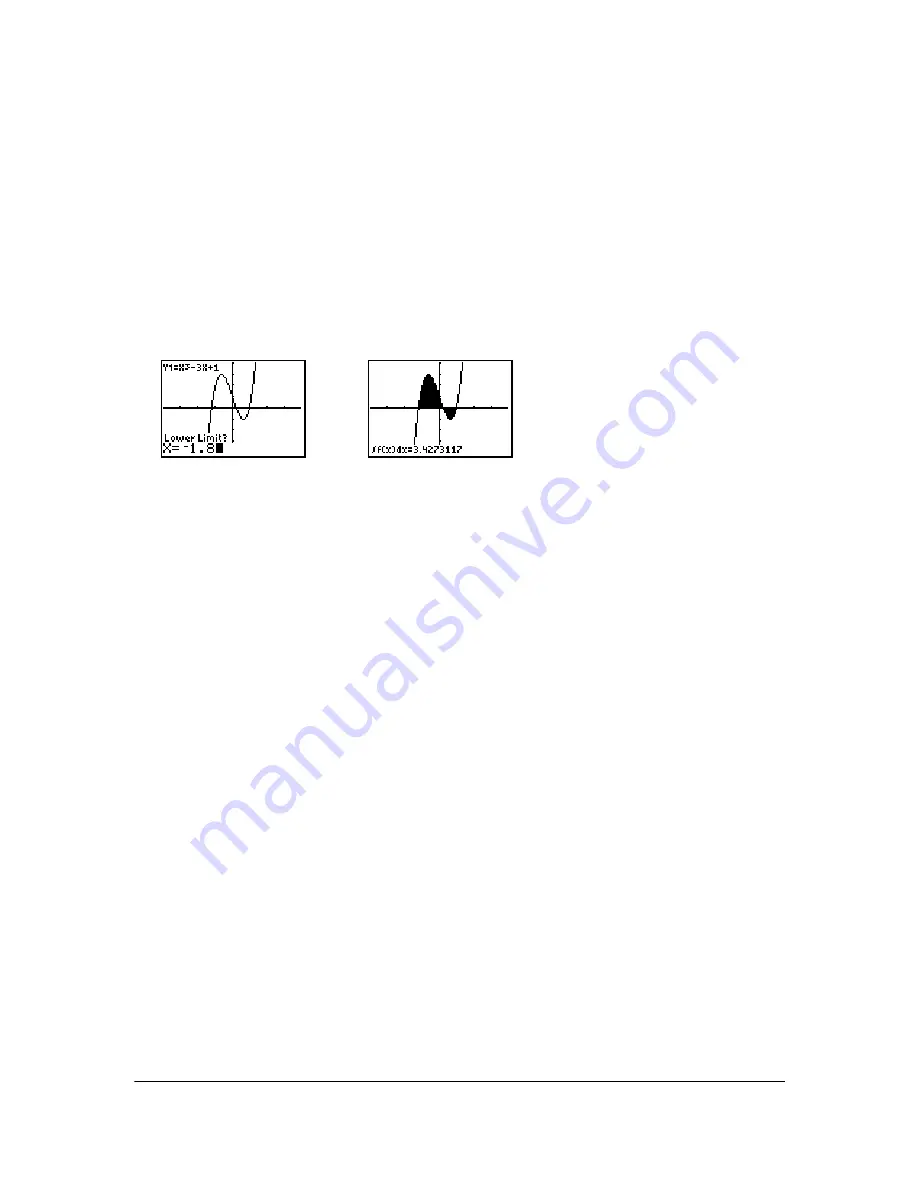
Chapter 3: Function Graphing
90
‰
f(x)dx
‰
f(x)dx
(numerical integral) finds the numerical integral of a function in a specified interval. It uses
the
fnInt(
function, with a tolerance of
H
=1
â
L
3.
To find the numerical integral of a function, follow these steps.
1. Select
7:
‰
f(x)dx
from the
CALCULATE
menu. The current graph is displayed with
Lower Limit?
in the bottom-left corner.
2. Press
}
or
†
to move the cursor to the function for which you want to calculate the integral.
3. Set lower and upper limits as you would set left and right bounds for
zero
. The integral value is
displayed, and the integrated area is shaded.
Note:
The shaded area is a drawing. Use
ClrDraw
(Chapter 8) or any action that invokes Smart
Graph to clear the shaded area.






























