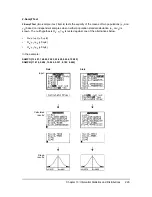Chapter 12: Statistics
211
3. Press
Í
to select
On
if you want to plot the statistical data immediately. The definition is
stored whether you select
On
or
Off
.
4. Select the type of plot. Each type prompts for the options checked in this table.
Plot Type
XList
YList
Mark
Freq
Data
List
Data
Axis
"
Scatter
_
_
_
œ
œ
œ
Ó
xyLine
_
_
_
œ
œ
œ
Ò
Histogram
_
œ
œ
_
œ
œ
Õ
ModBoxplot
_
œ
_
_
œ
œ
Ö
Boxplot
_
œ
œ
_
œ
œ
Ô
NormProbPlot
œ
œ
_
œ
_
_
5. Enter list names or select options for the plot type.
•
Xlist
(list name containing independent data)
•
Ylist
(list name containing dependent data)
•
Mark
(
›
or
+
or
¦
)
•
Freq
(frequency list for
Xlist
elements; default is
1
)
•
Data List
(list name for
NormProbPlot
)
•
Data Axis
(axis on which to plot
Data List
)
Displaying Other Stat Plot Editors
Each stat plot has a unique stat plot editor. The name of the current stat plot (
Plot1
,
Plot2
, or
Plot3
)
is highlighted in the top line of the stat plot editor. To display the stat plot editor for a different plot,
press
}
and
~
to move the cursor onto the name in the top line, and then press
Í
. The stat
plot editor for the selected plot is displayed, and the selected name remains highlighted.