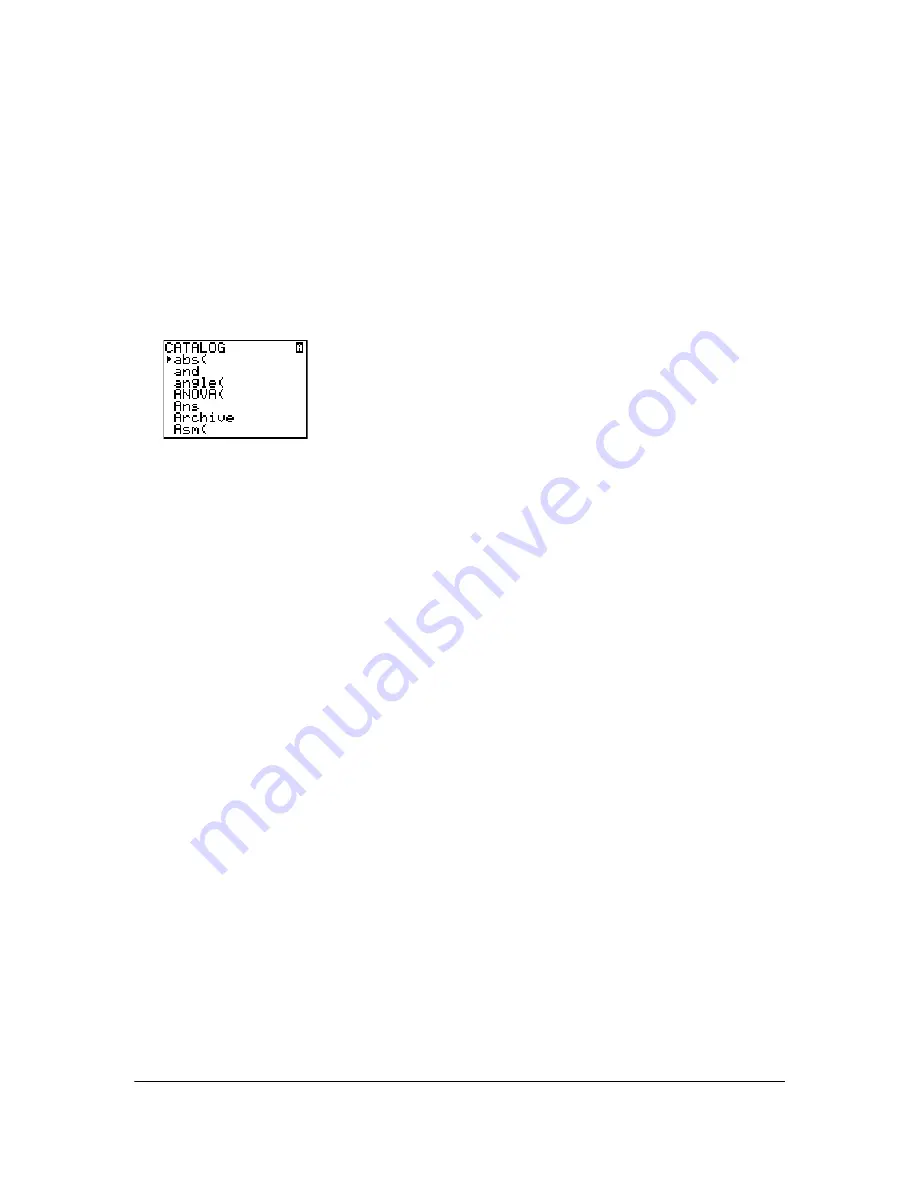
Chapter 18: Memory and Variable Management
342
Note:
Power loss during garbage collection may cause all memory (RAM and Archive) to be
deleted.
Using the GarbageCollect Command
You can reduce the number of automatic garbage collections by periodically optimizing memory.
This is done by using the
GarbageCollect
command.
To use the
GarbageCollect
command, follow these steps.
1. From the
HOME
screen, press
y
N
to display the
CATALOG
.
2. Press
†
or
}
to scroll the
CATALOG
until the selection cursor points to the
GarbageCollect
command or press G to skip to the commands starting with the letter G.
3. Press
Í
to paste the command to the
HOME
screen.
4. Press
Í
to display the
Garbage Collect?
message.
5. Select
2:Yes
to begin garbage collection.






























