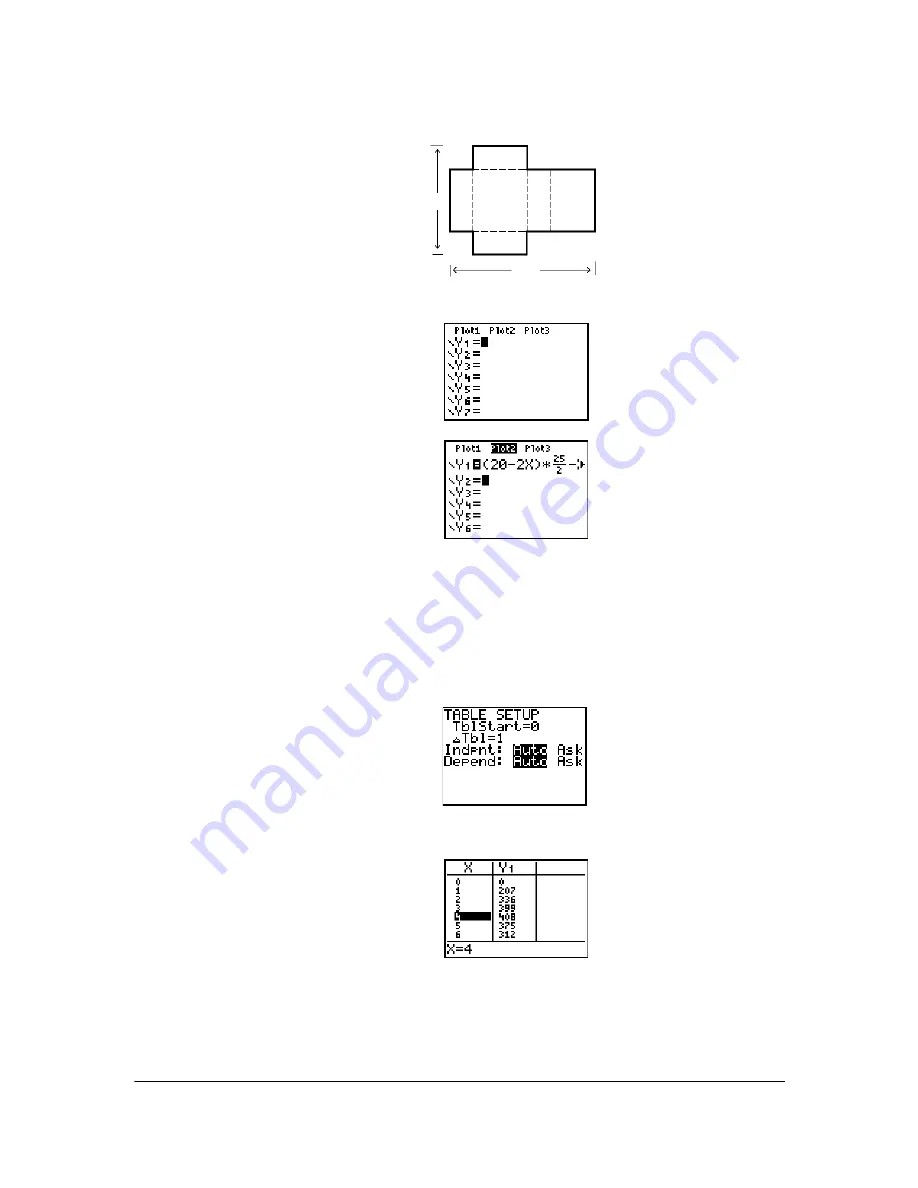
Begin by defining a function that describes
the volume of the box.
From the diagram:
2X + A = 20
2X + 2B = 25
V = A
…
B
…
X
Substituting:
V = (20
N
2X) (25
à
2
N
X) X
X
A
X B
X
B
20
25
1. Press
o
to display the
Y=
editor, which
is where you define functions for tables
and graphing.
2. Press
£
20
¹
2
„ ¤ £
25
t
^
1
2
~ ¹ „ ¤ „ Í
to
define the volume function as
Y1
in terms
of
X
.
Chapter 17: Activities
300
Defining a Table of Values
The table feature of the TI-84 Plus displays numeric information about a function. You can use a
table of values from the function you just defined to estimate an answer to the problem.
„
lets you enter
X
quickly, without
having to press
ƒ
. The highlighted
=
sign indicates that
Y1
is selected.
1. Press
y -
to display the
TABLE
SETUP
menu.
2. Press
Í
to accept
TblStart=0
.
3. Press
1
Í
to define the table
increment
@
Tbl=1
. Leave
Indpnt: Auto
and
Depend: Auto
so that the table will be
generated automatically.
4. Press
y 0
to display the table.
Notice that the maximum value for
Y1
(box’s volume) occurs when
X
is about
4
,
between
3
and
5
.






























