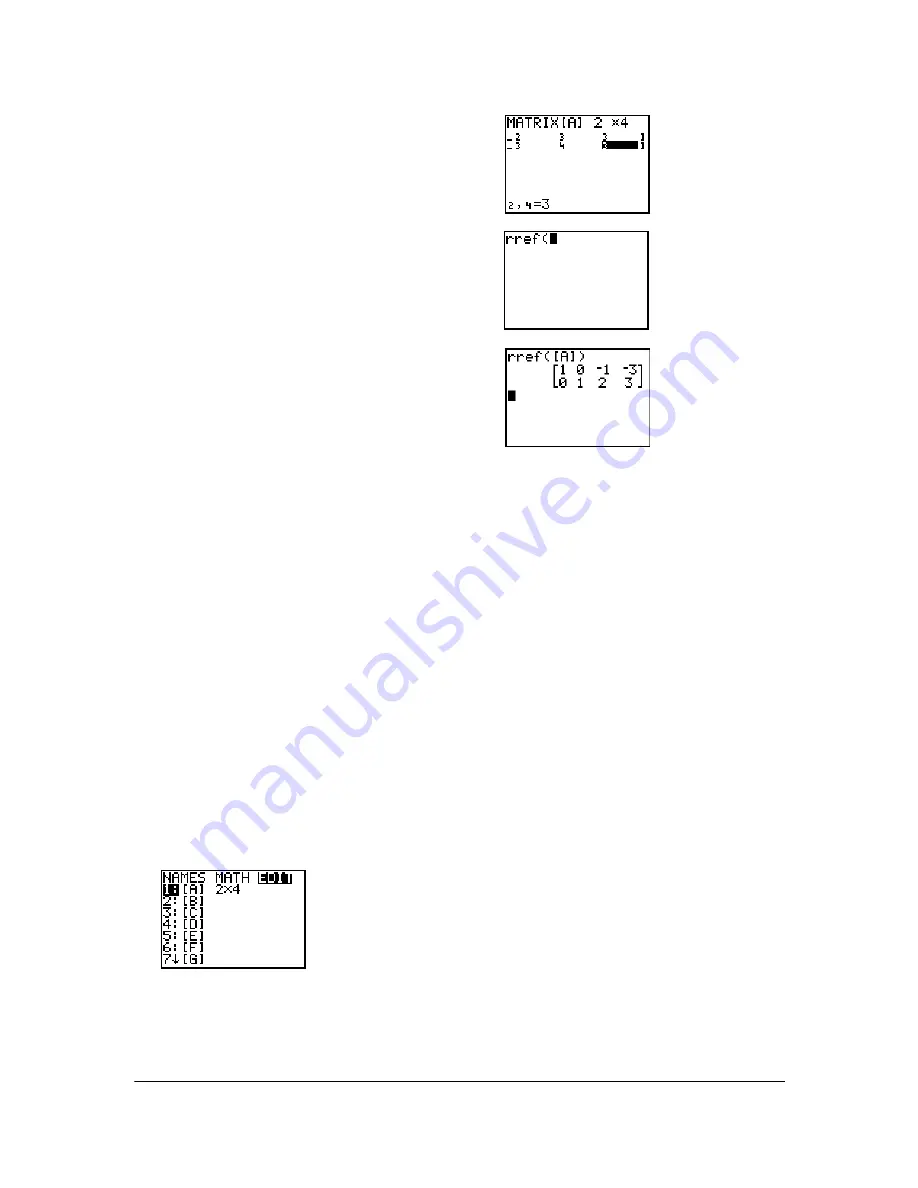
Chapter 10: Matrices
145
Defining a Matrix
What Is a Matrix?
A matrix is a two-dimensional array. You can display, define, or edit a matrix in the matrix editor.
You can also define a matrix using the MTRX shortcut menu (
t
`
).The TI-84 Plus has 10
matrix variables,
[A]
through
[J]
. You can define a matrix directly in an expression. A matrix,
depending on available memory, may have up to 99 rows or columns. You can store only real
numbers in TI-84 Plus matrices. Fractions are stored as real numbers and can be used in
matrices.
Selecting a Matrix
Before you can define or display a matrix in the editor, you first must select the matrix name. To do
so, follow these steps.
1. Press
y
|
to display the
MATRX EDIT
menu. The dimensions of any previously
defined matrices are displayed.
2. Select the matrix you want to define. The
MATRX EDIT
screen is displayed.
4. Press
2
Í
3
Í
3
Í
to complete the first
row for X + 2Y + 3Z = 3.
5. Press
2
Í
3
Í
4
Í
3
Í
to enter the
second row for 2X + 3Y + 4Z = 3.
6. Press
y
5
to return to the home screen. If
necessary, press
‘
to clear the home screen.
Press
y
~
to display the
MATRX MATH
menu. Press
}
to wrap to the end of the menu.
Select
B:rref(
to copy
rref(
to the home screen.
7. Press
y
1
to select
1: [A]
from the
MATRX NAMES
menu. Press
¤ Í
. The
reduced row-echelon form of the matrix is
displayed and stored in
Ans
.
1X
N
1Z =
L
3
therefore X
=
L
3 + Z
1Y + 2Z = 3 therefore Y = 3
N
2Z






























