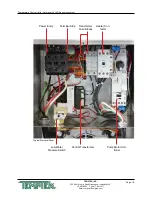Temperature Control Units : Veteran with LXG Series Instrument
Page: 27
TEMPTEK, INC.
525 East Stop 18 Road Greenwood, Indiana 46142
317-887-6352 Fax: 317-881-1277
Email: [email protected]
1.
Apply power. The Standby screen will illuminate. When Standby is displayed on the
screen, the unit is not running.
2.
After applying power a screen that reads “Not Ready” typically indicates the
presence of a sensor probe fault, pressure switch fault or motor overload fault.
See the troubleshooting and maintenance portions of the manual for additional
Information.
The fault must be corrected in order to continue operation of the unit
.
3.
This unit features an LCD screen. Use the five soft touch buttons to navigate the
available screens and select parameters.
4.
A System Safety Fault may prevent startup. Probe, cooling valve, water supply pressure,
pump overload or high temperature limit may display once power is applied and must be
corrected prior to operation.
5.
Adjust the setpoint to the desired value by pressing the Increment or Decrement buttons.
6.
The unit is ready to start when no errors are shown on the screen. Press the green start
button. The unit will auto vent if the fluid temperature is below 100°F or as programmed
in the Features menu.
7.
Once the autovent sequence is complete the unit will heat or cool to maintain the setpoint
temperature.
To Process
S e t p o i n t : 5 0 ° F
C i r c u l a t i n g
50°F
Setpoint
Status
Not Ready
120°F
Standby
Status : Not Ready
To Process
S e t p o i n t : 5 0 ° F
C i r c u l a t i n g
50°F
Setpoint
Status
Ready
120°F
Standby
Status : Ready
Содержание Veteran VT LXG Series
Страница 2: ......
Страница 6: ...Page 6 THIS PAGE INTENTIONALLY BLANK ...
Страница 20: ...Page 20 THIS PAGE INTENTIONALLY BLANK ...
Страница 42: ...Page 42 THIS PAGE INTENTIONALLY BLANK ...
Страница 48: ...Page 48 THIS PAGE INTENTIONALLY BLANK ...
Страница 68: ...Page 68 THIS PAGE INTENTIONALLY BLANK ...
Страница 95: ...END 2021 TEMPTEK INC RE 20210323 ...
Страница 96: ......