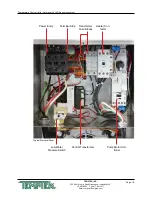Temperature Control Units : Veteran with LXG Series Instrument
Page: 28
TEMPTEK, INC.
525 East Stop 18 Road Greenwood, Indiana 46142
317-887-6352 Fax: 317-881-1277
Email: [email protected]
3.4 INSTRUMENT : BASIC NAVIGATION
A.
The instrument has 5 soft keyed buttons.
1.
The Home button, when pressed , shows the Home
screen.
2.
The Up button, when pressed, will add one unit of
value or will scroll up through a menu.
3.
The Down button, when pressed, will subtract one
unit of value or will scroll down through a menu.
4.
The Go button, when pressed, will advanced through a
series of screens or save a value.
5.
The Back button, when pressed will go backwards
through a series of screens.
B.
Prompts on Selection Screens.
Selection screens display a
menu of selectable items.
1.
The Up button will scroll up through the menu items.
The screen indicators will scroll along with the
pressing of the button.
2.
The Down button will scroll down through the menu
items. The screen indicators will scroll along with the
pressing of the button.
3.
The Go button will advance to the value screen of the
selected parameter.
4.
The Back button will return to the previous screen.
Successive pressing of the Back button will eventually
end at the Home screen.
C.
Prompts on Value Screens.
Value screens allow the user to
set or change parameter values.
1.
The Up button will add to the value of the parameter.
2.
The Down button will subtract value from the
parameter.
3.
The Go button will save the new value to memory.
4.
The Back button will cancel the transaction and will
return to the parent screen.
Go
Up
Back
Down
Home
Содержание Veteran VT LXG Series
Страница 2: ......
Страница 6: ...Page 6 THIS PAGE INTENTIONALLY BLANK ...
Страница 20: ...Page 20 THIS PAGE INTENTIONALLY BLANK ...
Страница 42: ...Page 42 THIS PAGE INTENTIONALLY BLANK ...
Страница 48: ...Page 48 THIS PAGE INTENTIONALLY BLANK ...
Страница 68: ...Page 68 THIS PAGE INTENTIONALLY BLANK ...
Страница 95: ...END 2021 TEMPTEK INC RE 20210323 ...
Страница 96: ......