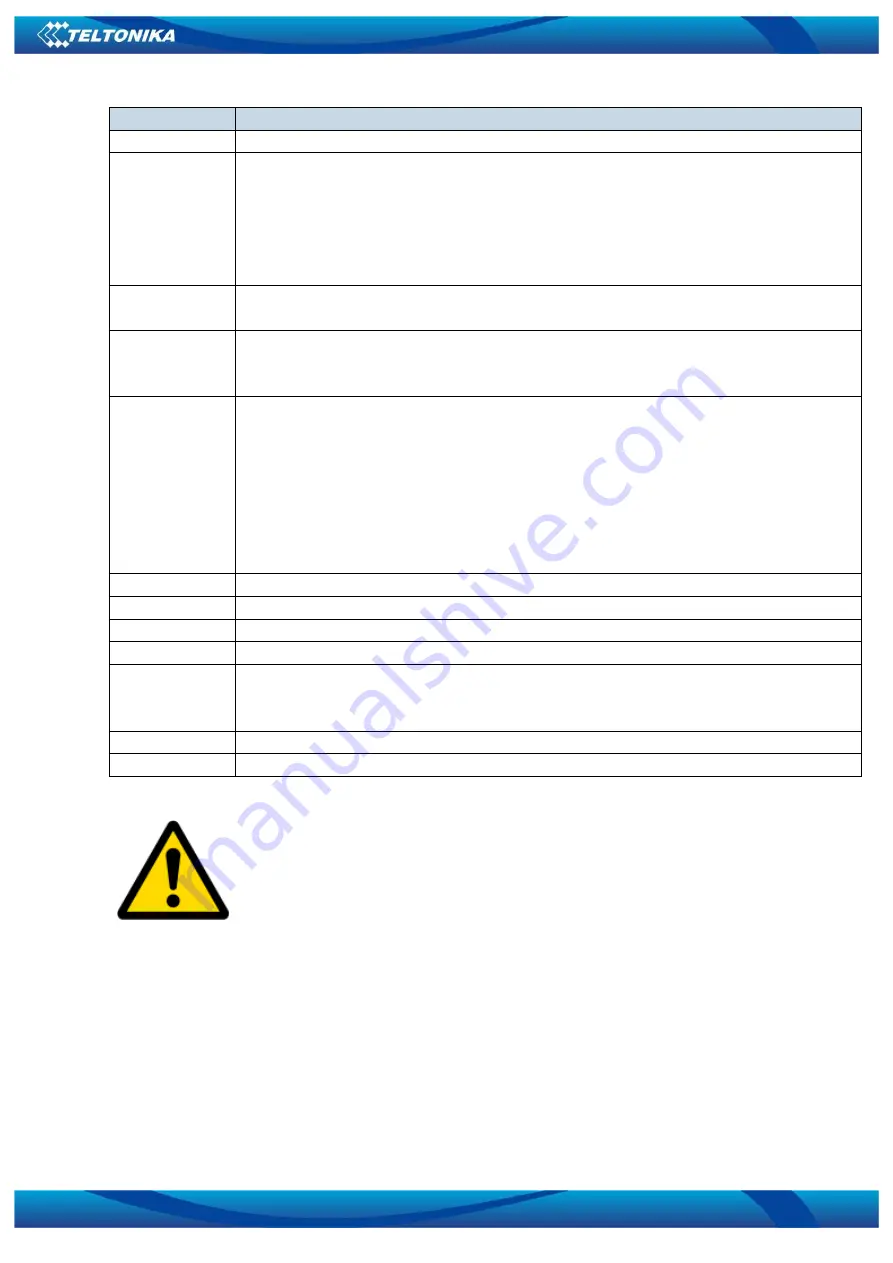
132
Command
Description
readio #
Readout input value according entered ID, # - ID value
setdigout
XXXX Y1 Y2 Y3
Y4
Set digital outputs
0 – OFF, 1 – ON
Y1 – timeout for DO1
Y2 – timeout for DO2
Y3 – timeout for DO3
Y4 – timeout for DO4
getparam #
Readout parameter value according entered ID.
# - ID value.
setparam # #
Set parameter value according entered ID and Value.
1.# - ID value.
2.# - New Parameter Value
flush
#,#,#,#,#,#,#
Initiates all data sending to specified target server
1.# - IMEI
2.# - APN
3.# - LOGIN
4.# - PASS
5.# - IP
6.# - PORT
7.# - MODE (0-TCP/1-UDP)
sn x [x=0;1]
Enable/disable static navigation
banlist
Banlist information
crashlog
Crash log information
delete_all_sms Delete all read SMS
braminfo
BatRam info
getgnss
Current GNSS information
resetlimits
Resets data counters
ATTENTION!
In order to send these commands, they have to be converted to special format.
How to convert to this format and for additional information on how to send
GPRS commands, please contact to your local sales representative.
19
DEBUG MODE
FM6320 is able to transmit its current state when connected to PC using PORT1/2 and USB cable.
To debug FM6320 with USB cable, in terminal you should set high level to DTR pin. It is used to
detect errors and provide information to possible solutions when operating as unexpected.
Contact our sales manager to get Terminal. After launching it choose baud rate 115200 and
hardware control – none. Click on ‘Start Log’ button and save a new file. Then click ‘Connect’ to
start receiving messages from FM6320 (see Figure ).
Содержание FM6320
Страница 1: ...FM6320 User Manual V1 13...








































