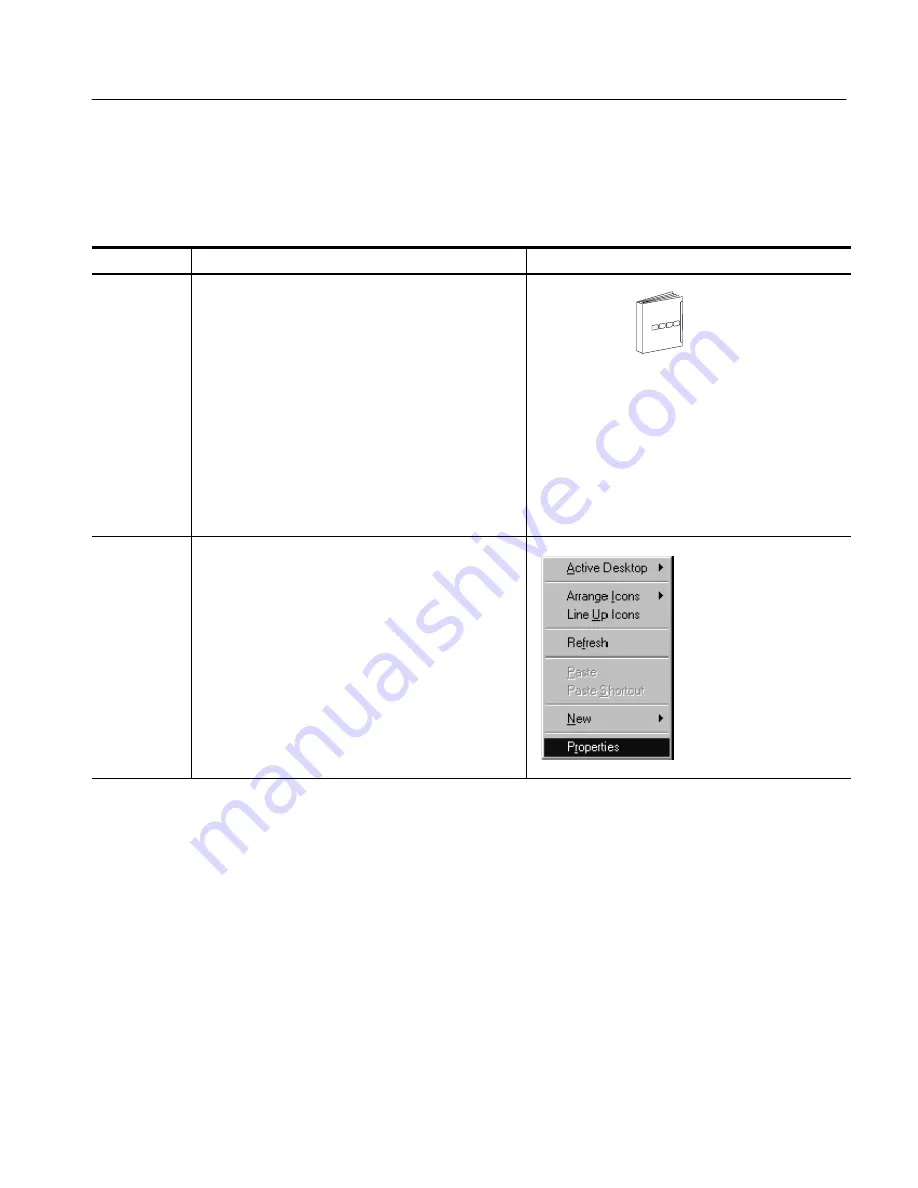
Data Input and Output
CSA8000B & TDS8000B User Manual
3- 137
If the display screen printouts have missing information such as blacked-out
readouts, your instrument may need to be set to a higher color setting. To do so,
follow the steps below:
Overview
To set high color
Control elements & resources
Prerequisites 1.
Waveforms must be displayed on screen.
2.
Your Printer must be accessible and configured
properly.
H
See
Acquiring Waveforms
on page 3--3.
H
See
Triggering
on page 3--39.
H
See
Displaying Waveforms
on page
3--53.
H
See your printer instructions and/or the
Windows Help. (See page 3--161 for
information on accessing Window help.)
Access the
Display Prop-
erties dialog
box
3.
Click the minimize (--) button in the upper right corner
of the UI application to expose the desktop.
4.
Right click the desktop, and select
Properties
from the
menu that pops up.
To
Set High Color
Содержание CSA8000B Series
Страница 4: ......
Страница 18: ...Preface xiv CSA8000B TDS8000B User Manual ...
Страница 26: ...Check the Package Contents 1 8 CSA8000B TDS8000B User Manual ...
Страница 62: ...Accessories and Options 1 44 CSA8000B TDS8000B User Manual ...
Страница 76: ...Overview 3 2 CSA8000B TDS8000B User Manual ...
Страница 112: ...Acquiring Waveforms 3 38 CSA8000B TDS8000B User Manual ...
Страница 126: ...Triggering 3 52 CSA8000B TDS8000B User Manual ...
Страница 146: ...Displaying Waveforms 3 72 CSA8000B TDS8000B User Manual ...
Страница 174: ...Measuring Waveforms 3 100 CSA8000B TDS8000B User Manual ...
Страница 186: ...Creating Math Waveforms 3 112 CSA8000B TDS8000B User Manual ...
Страница 214: ...Data Input and Output 3 140 CSA8000B TDS8000B User Manual ...
Страница 353: ......
Страница 354: ......
















































