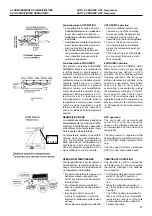3.3. TELECOMANDO R11
3.3. R11 REMOTE CONTROL
3.3.6. Modalita’ AUTO / DRY
3.3.6. AUTO / DRY operation
Funzionamento in automatico
Quando impostate il climatizzatore
in modalità AUTO (automatica) que-
st’ultimo selezionerà automatica-
mente il funzionamento scegliendo
tra raffrescamento, riscaldamento e
ventilazione in funzione della tem-
peratura ambiente. Una volta sele-
zionata la modalità di funzionamen-
to, le condizioni operative vengono
salvate nella memoria del micro-
computer. Alla riaccensione il cli-
matizzatore funziona secondo le
impostazioni precedenti.
Accensione
La spia OPERATION sul pannello
display dell’unita’ interna inizia a lam-
peggiare.
1) Pulsante di selezione modalità
di funzionamento -
MODE
Selezionare AUTO
2) Pulsante temperatura -
TEMP
Impostare la temperatura
desiderata. Una normale
impostazione varia tra i 21°C e i
28°C.
3) Pulsante acceso/spento
ON/OFF
Premere questo pulsante per
accendere il climatizzatore. La
spia OPERATION sul pannello
display dell’unità interna si
accende.
Spegnimento
Pulsante
ON/OFF
Premere nuovamente il pulsante per
spegnere il climatizzatore.
Se la modalità AUTO non è soddi-
sfacente si possono selezionare
manualmente le condizioni deside-
rate.
Quando selezionate AUTO non
dovete impostare la velocità del
v e n t i l a t o r e ( FA N S P E E D ) ; i l
d i s p l a y visualizza la velocità del
ventilatore AUTO. Quest’ultima
viene controllata automaticamente.
Automatic operation
When you set the air conditioner in
AUTO mode, it will automatically
select coolIng, heating or fan only
operation depending on the room
temperature. Once you select the
operating mode the operating con-
ditions are saved in the units micro-
computer memory.
Thereafter the air conditioner will
start operating under the same
conditions when you simply push
the ON/OFF button of the remote
controller.
Start
The OPERATION lamp, on the
dispay panel of the indoor unit,
starts flashing.
1)
MODE
select button
Select AUTO.
2) Temperature button -
TEMP
.
Set the desired temperature.
Normally set it between 21°C to
28°C
3)
ON/OFF
button
Push this button to start the air
conditioner. The OPERATION
lamp on the display panel of the
indoor unit lights.
Stop
ON/OFF
button
Push this button again to stop the
air conditioner.
lf the AUTO mode is uncomfortable,
you can select the desired conditions
manually.
When you select the AUTO mode,
you do not have to set the fan
speed. The FAN speed display will
show AUTO and the fan speed will
be automatically controlled.
2
1
3
Deumidificazione
1) Pulsante modalità di funzionamento -
MODE :
selezionare la funzione DRY (
DEUMIDIFICAZIONE
)
2) Pulsante temperatura -
TEMP
: impostare la temperatura
desiderata
Il display del telecomando visualizza la velocità del ventilatore
AUTO che viene automaticamente impostata sul minimo.
3) Pulsante acceso/spento
ON/OFF:
premere questo pulsante
per accendere il climatizzatore.
La spia OPERATION sul pannello display dell’unita’ interna
si accende. Il climatizzatore si attiva dopo 3 minuti circa.
Spegnimento
Pulsante acceso/spento -
ON/OFF:
premere nuovamente il pul-
sante per spegnere il climatizzatore.
DRY operation
1)
MODE
select button Select DRY
2) Temperature button -
TEMP
Set the desired temperature.
The fan speed indicator displays AUTO. The indoor fan speed
will be automatically selected low.
3)
ON/OFF
button: push this button to start the air conditioner.
The OPERATION lamp on the display panel of the indoor unit
lights. The operation starts approximately after 3 minutes.
Stop
ON/OFF
button: push this button again to stop the air conditioner.
18