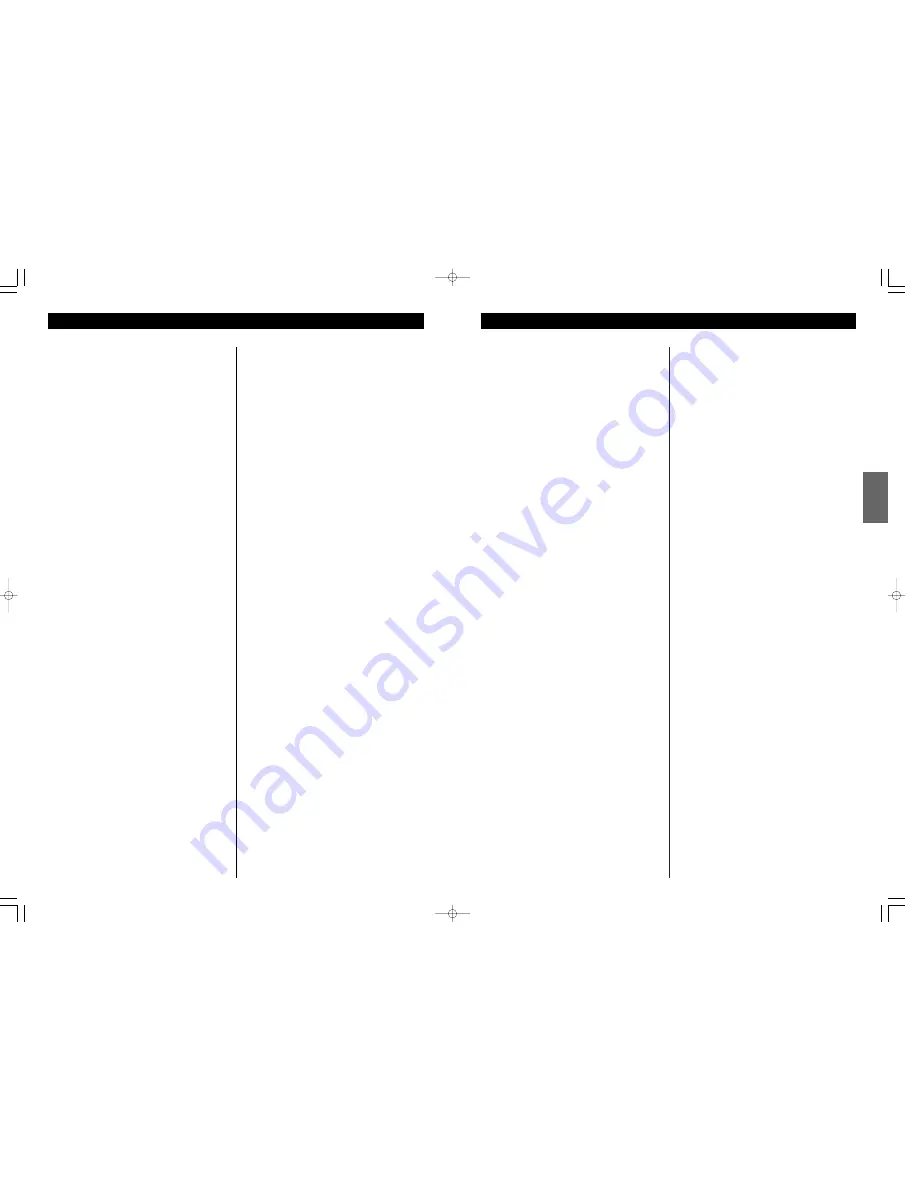
31
ENGLISH
Specifications
AMPLIFIER section
Output Power. . . . . . . . . . . . . . . . . . . . . . . . . . . . 15W+15W
Input Sensitivity . . . . . . . . . . . . . . . . . . . . . . . . . . . . . 220mV
Frequency Response . . . . . . . . . . . . . . . . . . . 50 to 20,000 Hz
TUNER Section (FM)
Frequency Range . . . . . . . . . . . . . . . . . 87.50 to 108.00 MHz
Sensitivity (S/N30dB) . . . . . . . . . . . . . . . . . . . . . . . . . 20dBµV
TUNER Section (AM)
Frequency Range . . . . . . . . . . . . . . . . . . . . . 530 to 1710 kHz
Sensitivity (S/N20dB) . . . . . . . . . . . . . . . . . . . . . . . 60dBµV/m
CD PLAYER Section
Frequency Response. . . . . . . . . . . . . . 20 to 20,000 Hz (±1dB)
Signal-to-Noise Ratio . . . . . . . . . . . . . . . . . . . . . . . . . . . 55dB
Wow and Flutter . . . . . . . . . . . . . . . . . . . . . . . Unmeasurable
CASSETTE DECK Section
Track System . . . . . . . . . . . . . . . . . . 4 track, 2 channel stereo
Tape Speed . . . . . . . . . . . . . . . . . . . . . . . . . . . . . . 4.8cm/sec
Wow and Flutter . . . . . . . . . . . . . . . . . . . . . 0.35% ( WRMS )
Frequency Response . . . . . . . . . . . . . . . . . . . 100 to 8,000 Hz
Signal-to-Noise Ratio . . . . . . . . . . . . . . . . . . . . . . . . . . . 35dB
RECORD PLAYER Section
Motor . . . . . . . . . . . . . . . . . . . . . . . . . . . . . . DC servo motor
Drive System . . . . . . . . . . . . . . . . . . . . . . . . . . . . . . Belt Drive
Speed. . . . . . . . . . . . . . . . . . . . . 33-1/3 rpm, 45 rpm, 78 rpm
Wow and Flutter . . . . . . . . . . . . . . . . less than 2.5%(WRMS)
S/N ratio . . . . . . . . . . . . . . . . . . . . . . . . . . . . More than 50dB
Cartridge type . . . . . . . . . . . . . . . . . Ceramic Stereo Cartridge
Stylus. . . . . . . . . . . . . . . . . . . . . . . . . . . . . . . . . . . . . STL-103
SPEAKER SYSTEM Section
Type . . . . . . . . . . . . . . . . . . . . . . . . . . . . . . 2-way bass reflex
Impedance . . . . . . . . . . . . . . . . . . . . . . . . . . . . . . . . . 6 ohms
<
Design and specifications are subject to change without
notice.
<
Weight and dimensions are approximate.
<
Illustrations may differ slightly from production models.
GENERAL
Power Requirements . . . . . . . . . . . . . . . . . . . . . . 120V, 60Hz
Power Consumption . . . . . . . . . . . . . . . . . . . . . . . . . . . 65 W
Dimension ( W x H x D )
Main Unit . . . . . . . . . . . . . . . . . . . . . 350 x 366 x 376 mm
(13-3/4" x 14-7/16" x 14-13/16")
Speaker . . . . . . . . . . . . . . . . . . . . . . . 200 x 366 x 190 mm
(7-7/8" x 14-7/16" x 7-1/2")
Weight
Main Unit . . . . . . . . . . . . . . . . . . . . . . . 8.3 kg (18-5/16 lb)
Speaker . . . . . . . . . . . . . . . . . . . . . . . 2.6 kg (5-5/8 lb) x 2
Standard Accessories
Remote Control Unit (RC-954) x 1
45 RPM adaptor x 1
Owner’s Manual x 1
Warranty Card x 1
30
Troubleshooting
If you have problems with your system, look through this chart
and see if you can solve the problem yourself before calling your
dealer or TEAC service center.
No power
e
Check the connection to the AC power supply. Check and
make sure the AC source is not a switched outlet and that,
if it is, the switch is turned on. Make sure there is power to
the AC outlet by plugging another item such as a lamp or
fan.
No sound from speakers.
e
Select the source by pressing the corresponding button or
the FUNCTION button.
e
Check the connection to the speakers.
e
Adjust the volume.
e
Pull out the headphone’s plug from the PHONES jack.
e
If the muting indicator is lit, press the MUTING button.
(When “CD” is selected, press the PLAY button to start
playback.)
The sound is noisy.
e
The unit is too close to a TV or similar appliances. Install the
unit apart from them, or turn them off.
Remote control doesn’t work.
e
Press the POWER switch to turn the unit on.
e
If the batteries are dead, change the batteries.
e
Use remote control unit within the range (15 ft) and point at
the front panel.
e
Clear obstacles between the remote control unit and the
main unit.
e
If a strong light is near the unit, turn it off.
CD Player
Cannot play.
e
Load a disc with the playback side facing down.
e
If the disc is dirty, clean the surface of the disc.
e
A blank disc has been loaded. Load a prerecorded disc.
e
This unit cannot play CD-RW discs.
e
Depending on the disc, etc. it may not be possible to play
back CD-R discs. Try again with another disc.
e
You cannot play back unfinalized CD-R discs. Finalize such a
disc in a CD recorder and try again.
Sound skips.
e
Place the unit on a stable place to avoid vibration and shock.
e
If the disc is dirty, clean the surface of the disc.
e
Don’t use scratched, damaged or warped discs.
The SHUFFLE button doesn’t work.
e
Shuffle playback won’t work until you clear the
programmed contents. If you want to clear the programmed
contents, press the PROGRAM button and the STOP button.
Tuner
Cannot listen to any station, or signal is too weak.
e
Tune in the station properly.
e
Rotate the unit or FM antenna wire for the best reception
position.
Though the broadcast is stereo, it sounds monaural.
e
Press the FM MODE button.
Cassette Tape Deck
The cassette holder cannot be closed.
The buttons don’t work.
e
Insert a cassette tape securely.
Sound is distorted or noisy.
e
Clean and demagnetize the heads.
e
Use Normal tape.
Cannot record.
e
If the safety tabs of the cassette tape have been broken off,
cover the holes with adhesive tape.
e
Clean and demagnetize the heads.
Record Player
Cannot play.
e
Loosen the screw, and detach the stylus guard. (The stylus
guard is a white plastic cover that protects the stylus during
transportation. Failing to remove this guard will not allow
the needle to contact the groove of the record and no
sound will be heard!)
e
Make sure the clamper and the cue lever is released.
e
If the stylus is worn-out, change the stylus.
e
Select the correct playback speed.
Sound skips.
e
Place the unit on a stable place to avoid vibration and shock.
Make sure the unit is level both front to back and side to
side.
e
Clean the surface of the record.
e
Don’t use scratched, damaged or warped records.
If normal operation cannot be recovered, unplug the
power cord from the outlet and plug it again.
If the unit is disconnected from the power supply, the
settings kept in memory (clock, preset stations, timer
setting) will be erased.















