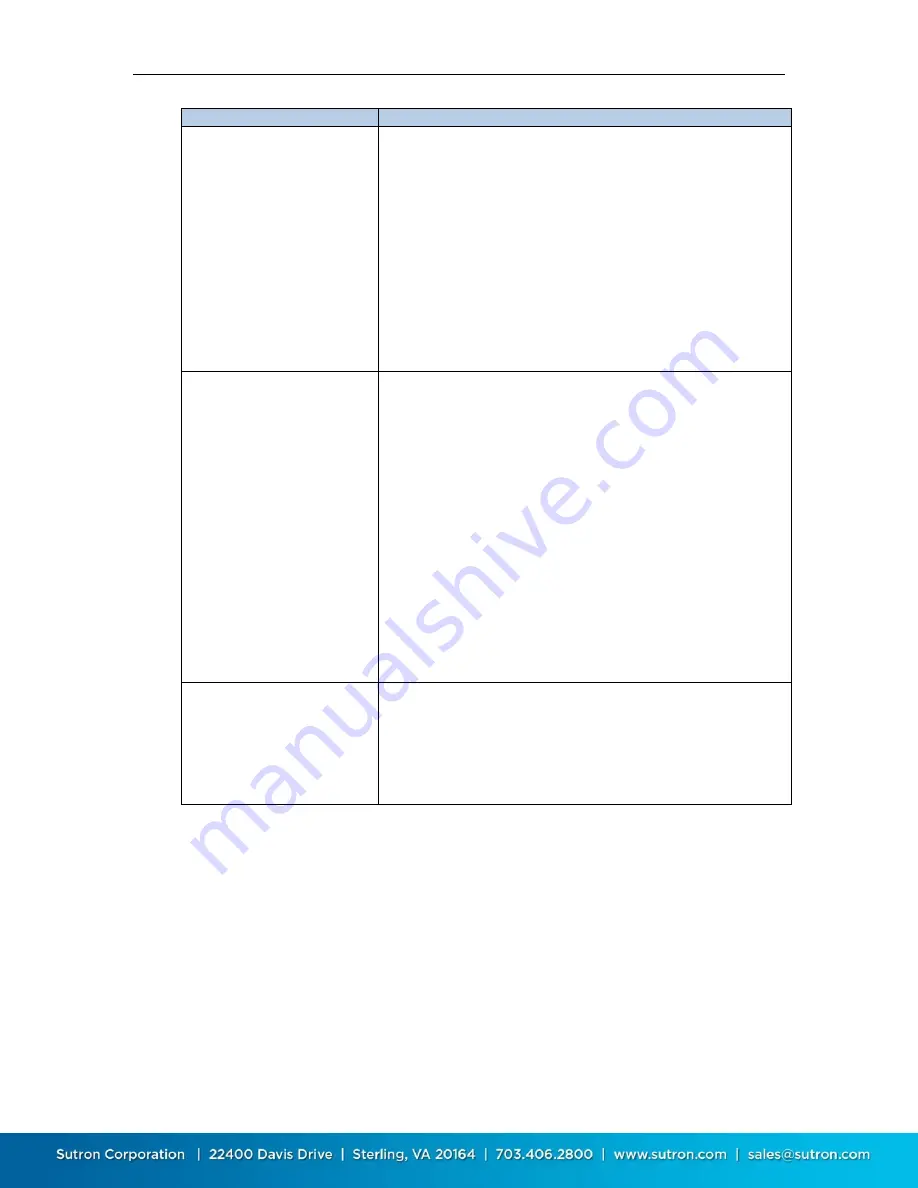
Sutron Corporation X-Link Operations & Maintenance Manual, Rev 1.63 5/24/2016 pg. 138
Command
Description
TXBUF
This command shows the data content of the transmission
buffer. Normally, the transmission buffer will contain data
from the last transmission. The transmission buffer can hold
more data than can fit into a single transmission, meaning
that the modem may need to send multiple transmissions to
transmit all the data in the buffer.
The data in the buffer will be in whatever format the user
has selected (via the Tx Data Format setting).
In addition to the transmission buffer content, the command
will tell how much data (in bytes) is in the buffer and when
the buffer was filled.
Issuing the command TXFORM (see below) will have the
X-Link fill the transmission buffer with data which can be
helpful to ensure that the station is set up properly.
TXFORM
Issuing this command will have X-Link fill the transmission
buffer with data. This command will cause X-Link to
overwrite whatever data was in the transmission buffer.
This command can help properly set up the station. Once
the measurements have been set up for transmission, issue
the TXFORM command to see what the transmission will
look like. Even though X-Link may not have collected the
data it would during normal operation, this command can
help determine the size and contents of the transmission.
If recording is on, the unit may not be able to access the
transmission buffers immediately. This can happen if
another transmission has filled the buffer with data that
needs to be transmitted first. Once the other transmission
completes, the command will be executed.
This command can be followed with optional parameters
that will dictate what data gets transmitted. The parameters
are the same as foe the command TXNOW which is
described below.
TXLISTEN
Issuing this command will cause X-Link to temporarily act
as if
Listening
were enabled. When listening, the modem
and the Wi-Fi hotspot will turn on. Without any additional
parameters, X-Link will listen for one hour. If TXLISTEN
HH:MM:SS where HH:MM:SS is a time, X-Link will listen for
the specified duration.
Issuing TXLISTEN 0 will cause X-Link to turn listening OFF.















































