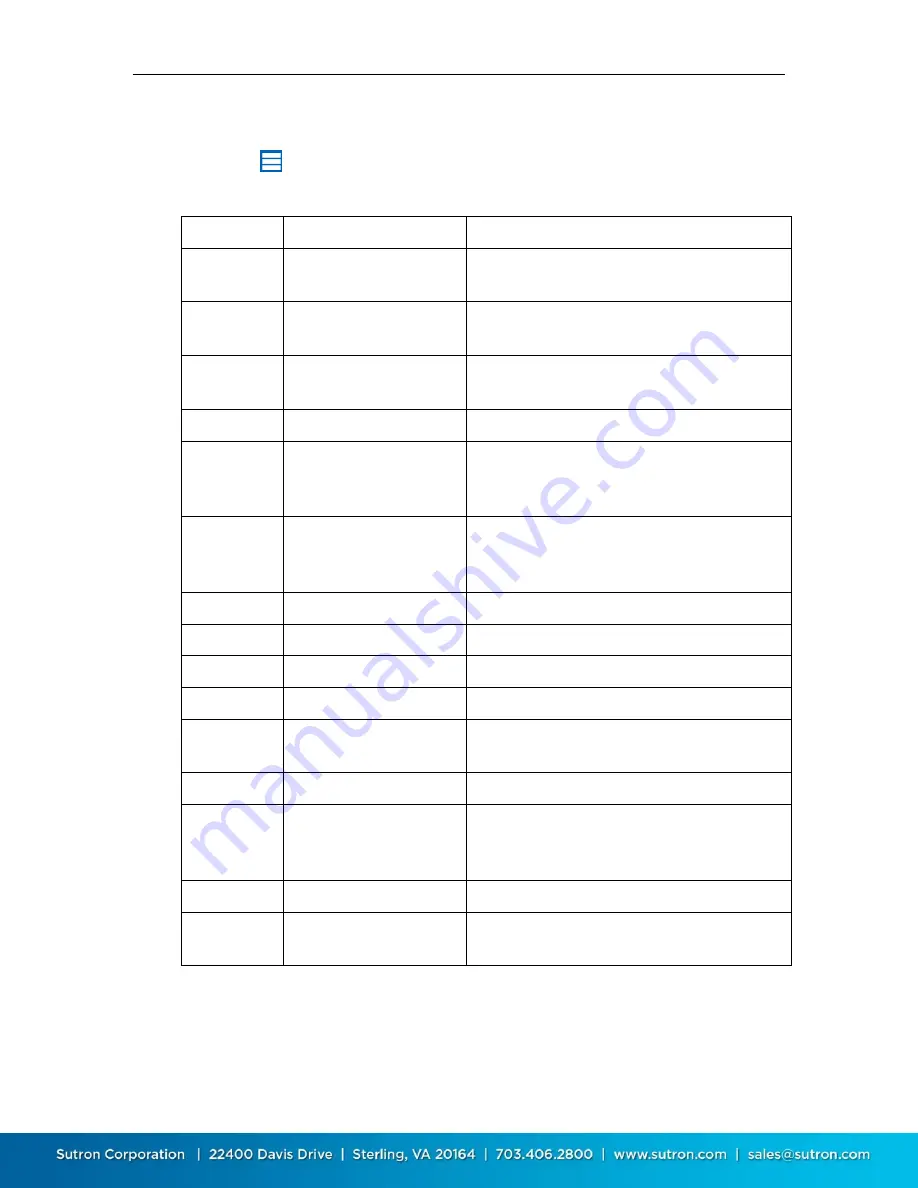
Sutron Corporation X-Link Operations & Maintenance Manual, Rev 1.63 5/24/2016 pg. 31
4.2.4.
Main Menu While in Station View
Press the
button in the upper left to access the main menu. When a station
view is active, the main menu offers the following options:
Stations
Connect…
Disconnect and return to the Stations List
View
Log in…
LinkComm prompts for password and
then attempts to log in to X-Link
Change password…
LinkComm prompts for new password to
use to log in to X-Link
Setup
Import setup…
Load a setup from an external file. The
setup file was typically saved by a prior
“Export setup…” action
Export setup…
Save the current setup to an external file.
The setup file is a text file containing
property-value assignments
Send setup to X-Link
Send the current setup to X-Link*
Get setup from X-Link
Get the setup from X-Link*
Start/Stop recording… Start (or Stop, if applicable) recording*
Help
About…
Display a dialog showing information
about LinkComm, including version
Sutron Website…
Visit the Sutron website
Event Log…
Show LinkComm event log. This is a text
file showing diagnostic information about
LinkComm operation
Exit
Exit
Exit LinkComm (not present in mobile
app)
* - not present if working offline






























